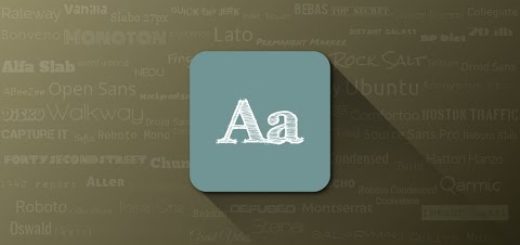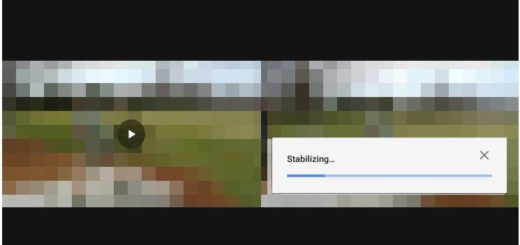Set Up your Galaxy S9 Screen
The Galaxy S9 device comes with the very same narrow 2,960 x 1,440 Super AMOLED display as its predecessor. And with that screen comes a lot of customization options to make things easy on your eyes. Are you also having...