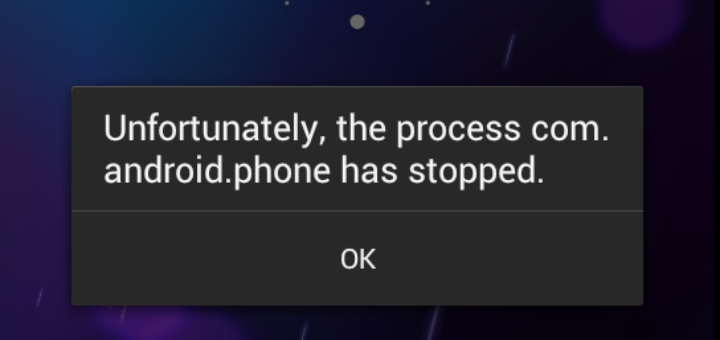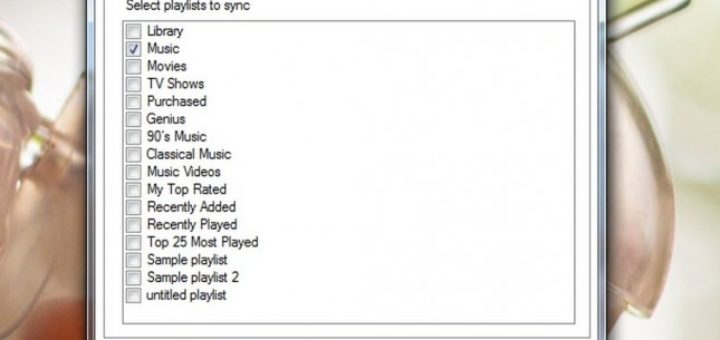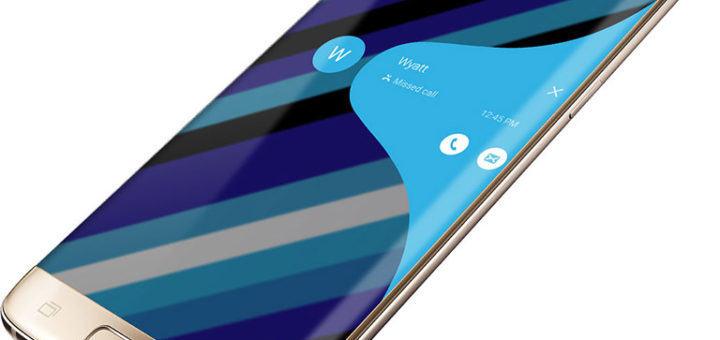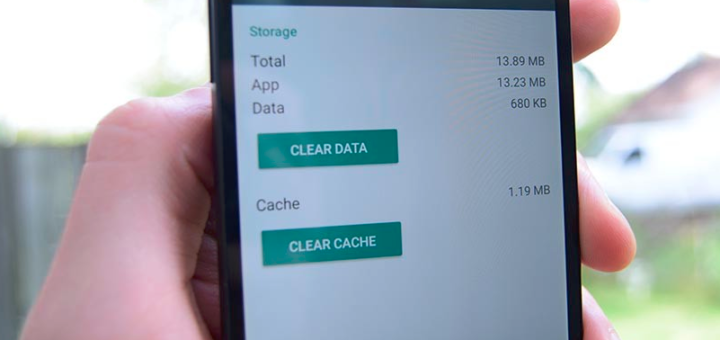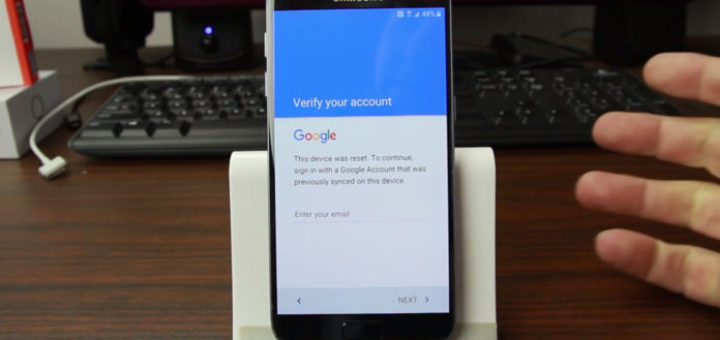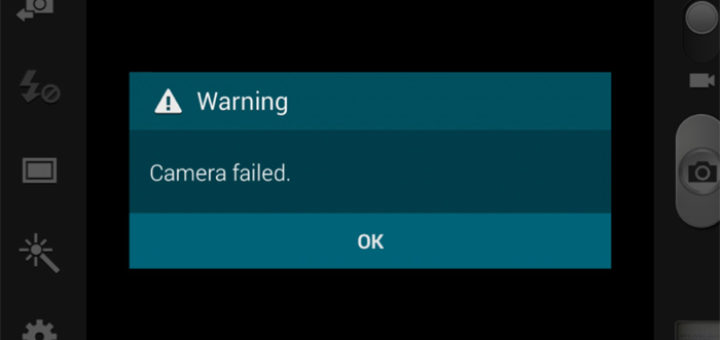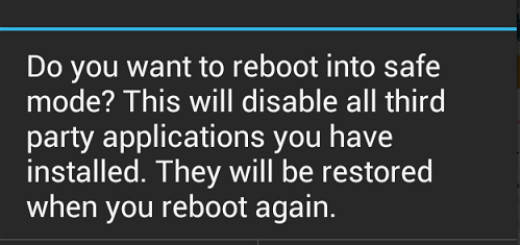Get Systemless Root with Magisk on Android
If you follow AndroidFlagship, there’s a good chance you’ve got a rooted device that you enjoy every day and wouldn’t change that for nothing in the world. However, one of the negative aspects of rooting is that you won’t receive...