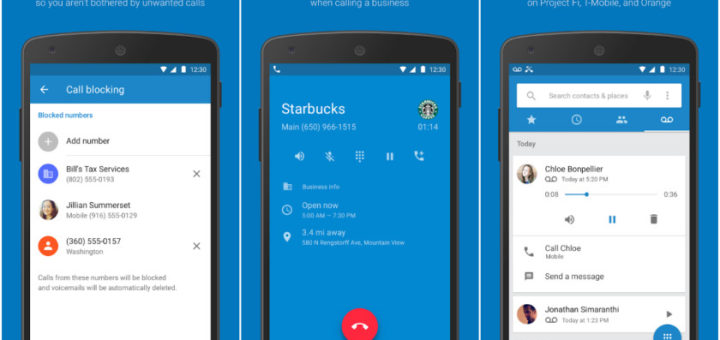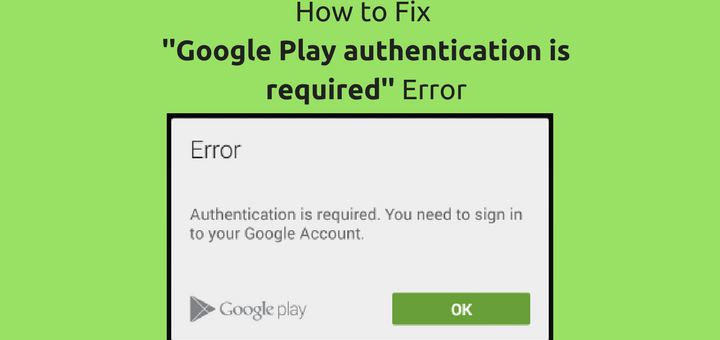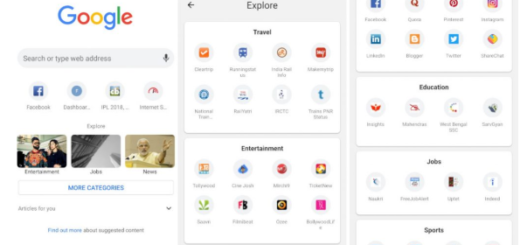How to Modify Vibration Feedback on your Google Pixel 2
Have you also heard of Apple’s Taptic Engine? This is a vibration motor that first appeared on the iPhone 6S, letting Apple to replicate the clicking button of the old days on latest iPhone models with nothing more than a...