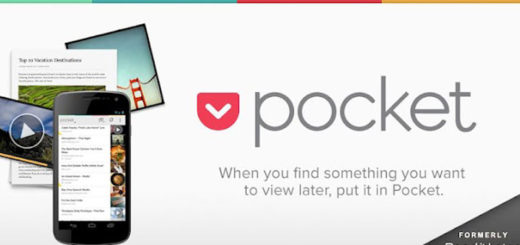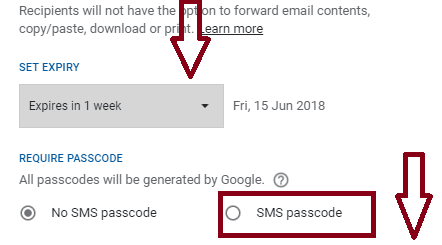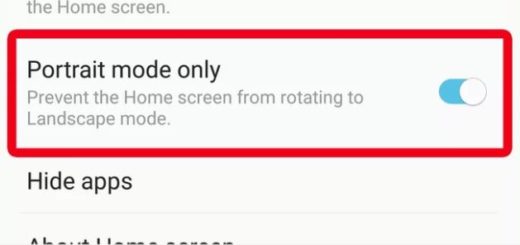Setup the Fingerprint Scanner on the Galaxy S10
The Galaxy S10 device comes with a built-in fingerprint recognition sensor at the bottom center of the screen, allowing you to quickly unlock your phone. Or, at least pretty quickly. There have always been problems when it comes to the...