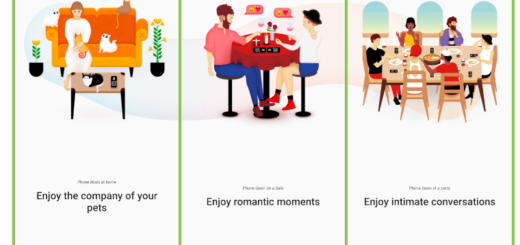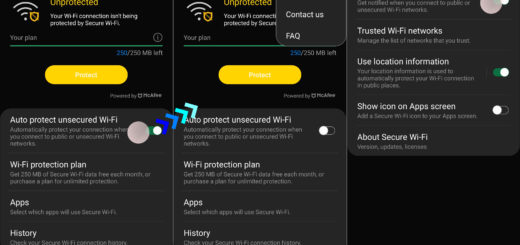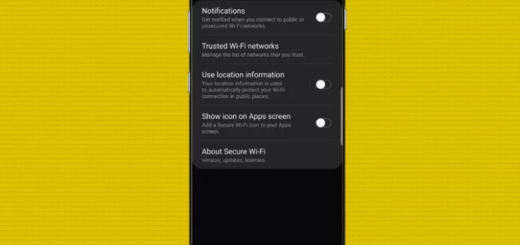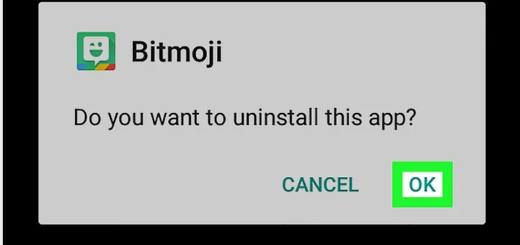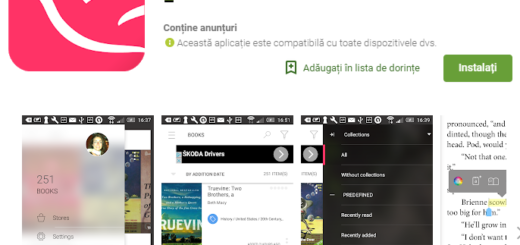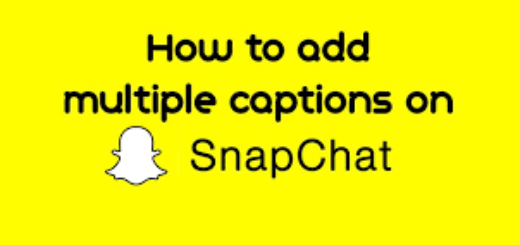Get OnePlus 7 Pro Zen Mode on your OnePlus 6
If you have one of OnePlus’ older devices, such as OnePlus 6, you may be a little jealous of the new 7 Pro and its updated hardware and software. With pretty much every new OnePlus smartphone, there are some fresh...