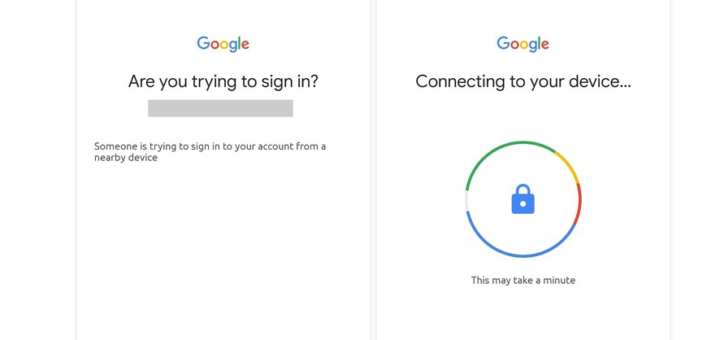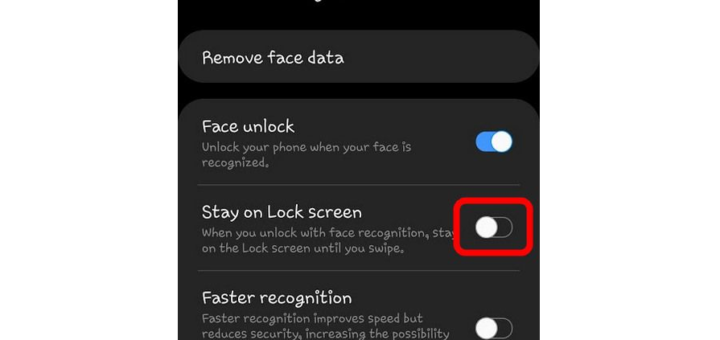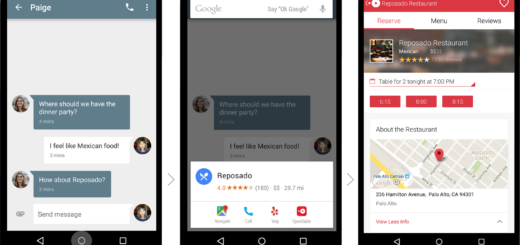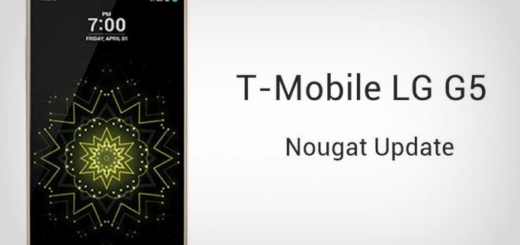Learn to Use your Android Phone as Security Key
You might know that Google has been working to make it easier to secure your accounts for its services with two-factor authentication over the past few years and you like the idea. What about the fact that it has just...