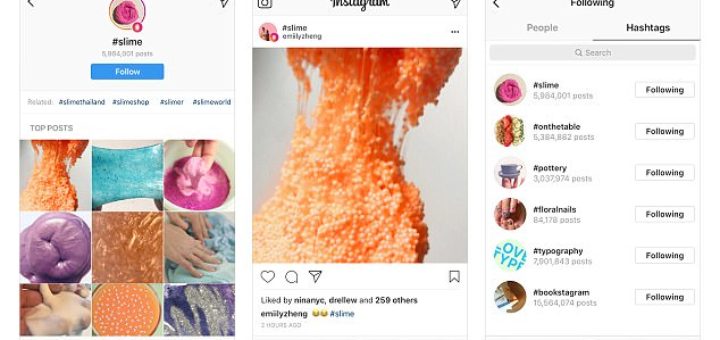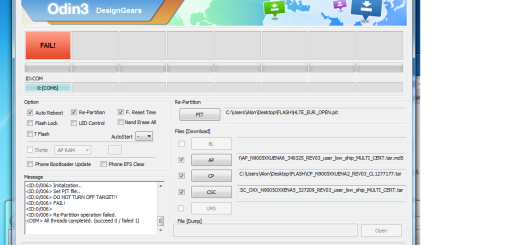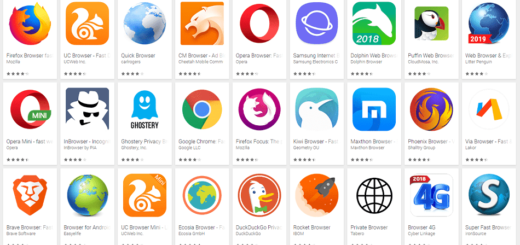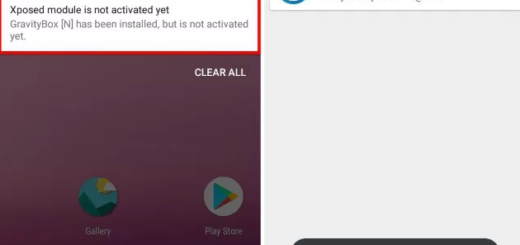How to Set up LG V30 Message Preview
Notifications as a result of message previews can turn into a constant source of distraction for those who are not using their device or trying to enjoy other apps at a certain point. Don’t you agree with me on that?...