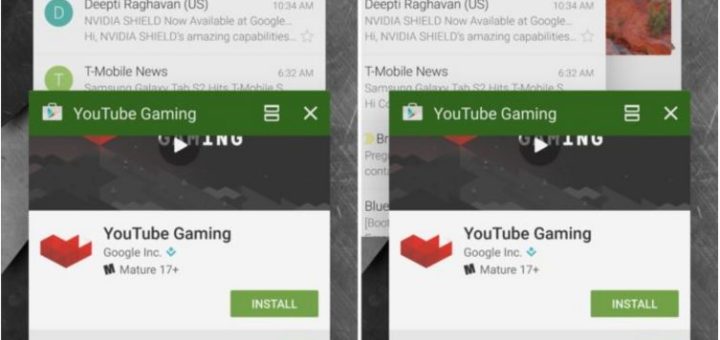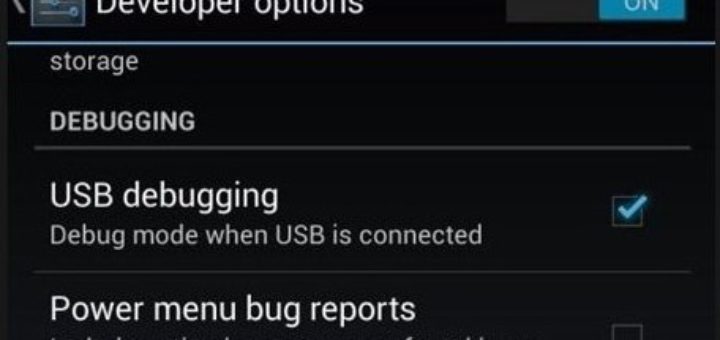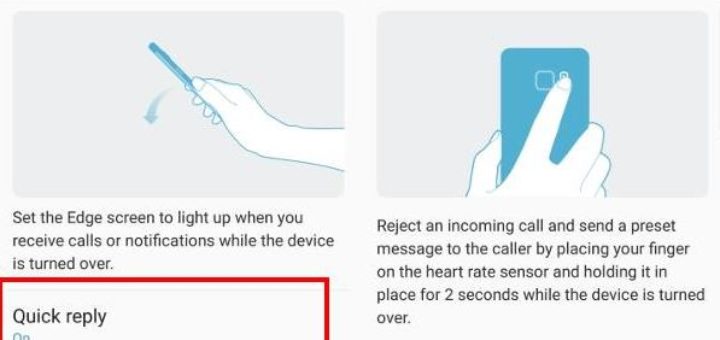How to Achieve Root on AT&T Galaxy S7 Edge
If you want to install apps which are normally restricted by your carrier, speed up your Android device by removing unnecessary bloatware, get acccess to more features, install Custom ROMs like CyanogenMod and more or even enjoy the most recent...