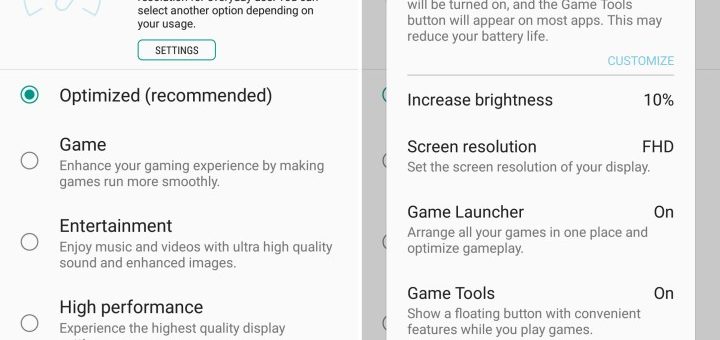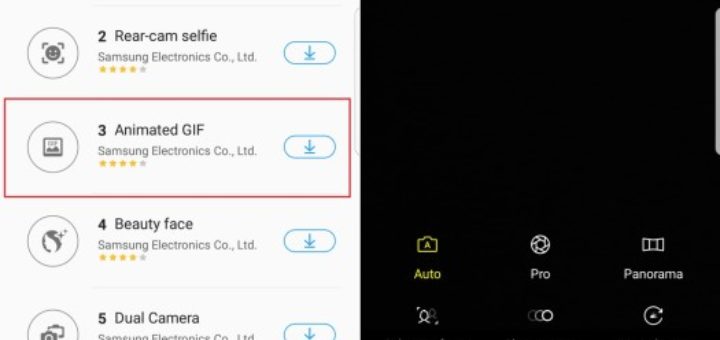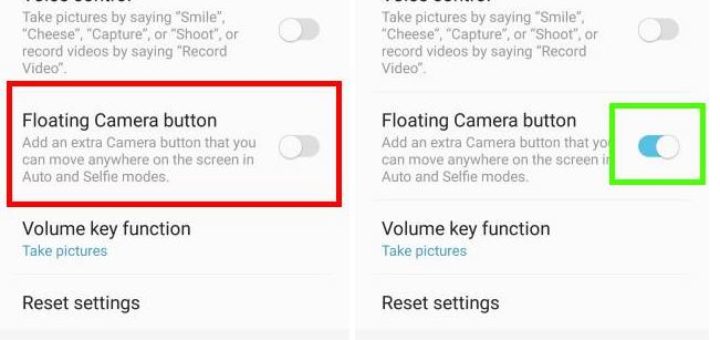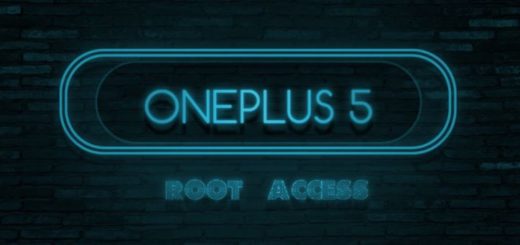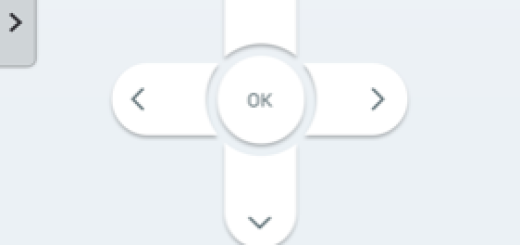Optimize Galaxy S8+ Performance to best Fit your Usage
We’re doing our best to ensure that you can get the most out of your new Galaxy S8+ smartphone, so what better way is there than to provide you fresh tips and tricks every single day? The Galaxy S8+ has...