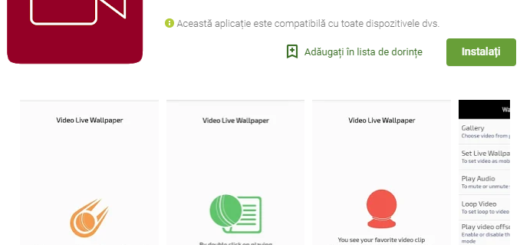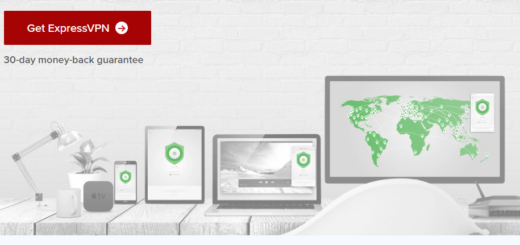Fix Android 5.0 Lollipop Boot Animation Memory leak
Do you love the latest Android Lollipop treat from Google? The features and changes that came along with the latest OS release are impressive, we have to agree on that, but it doesn’t mean that we are blind regarding the fact that the Android Lollipop came with several bugs which caused severe lags and battery drain issues.
The first two quick minor updates (we are talking about none other than 5.0.1 and 5.0.2) from Google, followed by other bigger ones did fix most of the bugs but there are still some of them left and we are all looking for solutions. One such bug is the boot animation memory leak one and we are really worried about it as long as consumes greater amounts of memory during boot, causing severe lags.
Well, arter97 of XDA has found a solution for this issue and according to him, it seems that “the current Lollipop boot animation implementation does not releases the resources held to play previous frames” which might be the root cause of the issue. The developer claims that almost all the devices (excepting for the Touchwiz based Samsung models) encounter this bug causing highly unstable UI and he even reproduced this bug on several Android devices such as Galaxy Note 3, Galaxy S4, Nexus 7, Nexus 5, Nexus 4 and even more with CyanogenMod 12, Google’s stock AOSP and LG’s Lollipop firmware.
If this is happening to your handset as well, we think that it’s time to take action. We can tell you from the start that the procedure is not at all a complicated one and on many devices, it actually leads to slightly improved boot times. And don’t worry we have here is a “permanent fix” for the bootanimation issue, so bootanimation zip file is waiting for you.
Isn’t this what you want as well? So, let’s proceed:
How to Fix Android 5.0 Lollipop Boot Animation Memory leak:
- The first thing that you must do is to download the fix zip from here;
- Open the zip file and there you can find have two folders containing boot animation binaries: CM12 and AOSP (32-bit and 64-bit binaries);
- Choose the boot animation binary depending on the device’s CPU architecture and the type of ROM
- Take a backup of the bootanimation binary from the /system/bin directory;
- After that, copy the patched binary in its place;
- At the end, you just have to reboot your handset. That was all!
And don’t forget that w ehave more guides for your Android handsets:
- How to Smartly Manage Files between Android devices and PC (read it from here);
- Fix Status 7 Error on Android devices (here we have more details);
- SMS Messaging and Receiving Missed calls between Android devices and PC (read this guide for finding out more);
- Use WhatsApp for Two Numbers in Dual-SIM Android devices with the help of this tutorial;
- Speed up Android devices in a minute without root from here;
- 15 Tips to Keep Android Devices Secured (find them all from here).