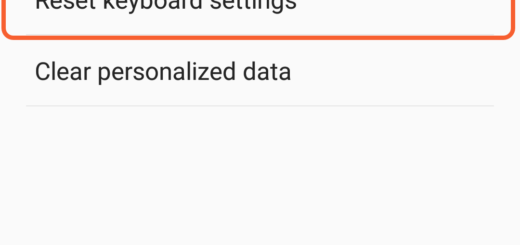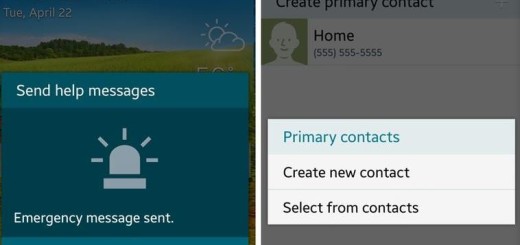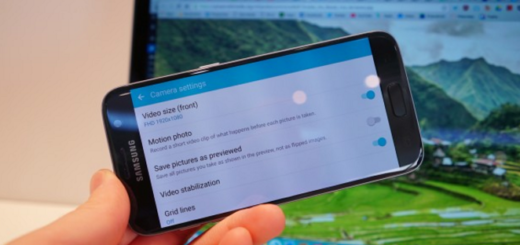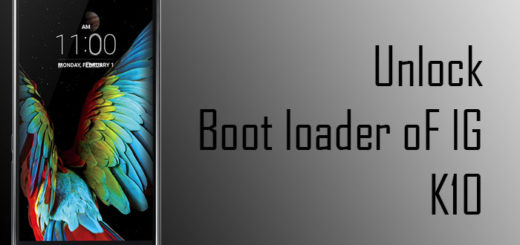Set Galaxy S8 Screen to its Full Resolution
If you did grab a new Galaxy S8, my advice is not to waste any more time and take a look at our latest guides to get the most out of it. This time, I am talking about setting the Galaxy S8 screen to its full resolution and you will immediately see why I find this as being a must.
Your Galaxy S8 comes with a beautiful high-res 2960 x 1440 display, but the point is that it is not set to use every pixel to their fullest by default. Samsung gives you the option to change the screen resolution on your phone to the full power of the WQHD screen and I am sure that there are times when this will seem like the best option.
However, let me remind you the fact that there are actually three screen options on the Samsung Galaxy S8 to choose from– there’s HD+ (1480 x 730), FHD+ (2220 x 1080), as well as the whooping WQHD+ (2960 x 1440) – so, even if your phone is set to the middle Full HD resolution, you can always change the resolution of your screen up or down though, depending on what’s important to you.
Yes, there are cases when you simply have to change it to the lowest resolution HD+ option to save on the battery life. After all, Samsung has decided to set the default resolution to FHD+ (2220 x 1080) and not the native QHD+ (2960 x 1440) thanks to a good reason! But despite of that, if you want the full resolution experience, which is especially useful for Gear VR experiences, there is nothing stopping you from enjoying it to its maximum capacity.
So, in order to set Galaxy S8 Screen to its full resolution, don’t hesitate to enter into Settings, then select Display and tap on Screen resolution. While there, you must only drag the slider to the right toward the side labeled WQHD+ 2960 x 1440 and the problem will be solved.
As you can see, I personally suggest the maximum resolution as long as it will make the screen look in its full glory, but you can also make some changes if you feel that this top resolution severally affects your battery life.