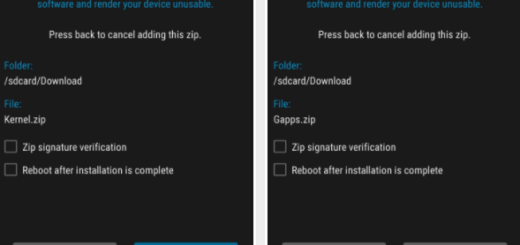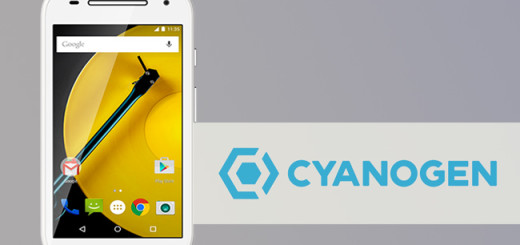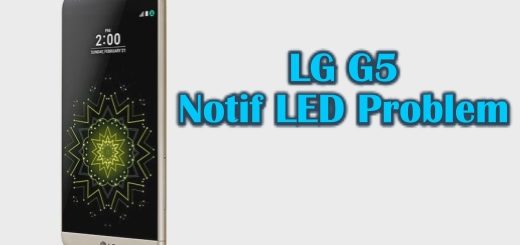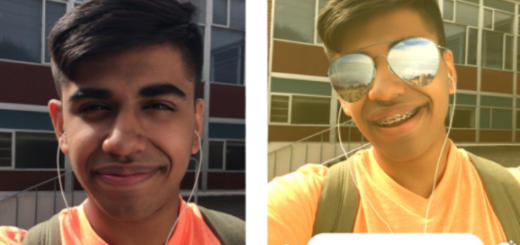Latest ClockworkMod Recovery for Verizon Samsung Galaxy S4 with Loki
Do you want to install the latest CWM Recovery on your Verizon Samsung Galaxy S4 handset? We want to tell you from the start the fact that this operation can be applied by anyone who is interested, of course being...