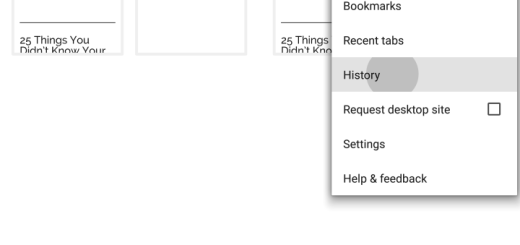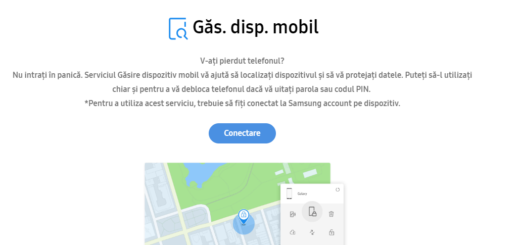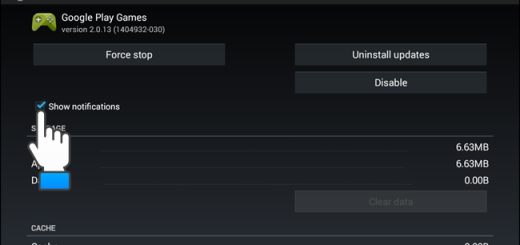How to Install CM12 Nightlies on US Cellular Galaxy Note 4
CM12, the latest official release from those of CyanogenMod, is now available for the US Cellular model of Samsung Galaxy Note 4. Thus, the Nightlies built of CM 12 can be flashed through a custom recovery image on your phone, as long as you agree to replace the stock Android OS with a custom Android 5.0 Lollipop firmware. Anyway, read the following guidelines for further details on this matter.
CM 12 is therefore the latest release of CyanogenMod. The firmware is based on stock Android 5.0 Lollipop OS and since we are dealing with the Nightlies built, the ROM is also stable and smooth – according to the devs and to the users who have already installed CM12 on their own US Cellular Galaxy Note 4, there aren’t any software related issues reported. So, you can safely complete this guide if you want to tweak your phablet.
A custom ROM is only a ported version of stock or default Android system. Therefore, this Android 5.0 Lollipop system will be different from the pure Android OS that is provided by Google and Samsung. CM 12 is coming with its own features and UI which means that you can now customize and optimize your Note 4. Moreover, with CM12 flashed, you can upgrade general performances for being able to enjoy a better battery life, improved speeds and a better web browsing experience.
But, because you are not dealing with an official release of Lollipop and since you are about to update your US Cellular with CM 12 Nightlies, now you will lose the warranty of your phone. This is also happening because you need to root your Samsung device before going any further. CM12, like any other custom ROM (such as AOKP or ParanoidAndroid) must access and modify the internal system of your Android device, which makes the root aspect a must.
Also, after ensuring root access, you also have to install a custom recovery image on your US Cellular Samsung Galaxy S4. The Android 5.0 Lollipop update is provided in form of a .zip file which means that CM12 Nightlies can be installed only by using a dedicated software: a custom recovery image, like CWM or TWRP recovery.
A backup should also be completed before you go and apply the steps from below. If you are used with these types of operations, then you know that while you are flashing a custom ROM, a hard reset is performed. Well, because of that you should now backup your Galaxy Note 4 – else you will just end up in losing everything that’s saved on your phone’s internal storage memory. Along with the classic backup you should also use the custom recovery image for making a Nandroid backup. In this way you can save and restore when required the current ROM that powers your SGN 4.
All these are essential pre requisites that must be applied before installing CM 12 Nightlies on your US Cellular model of Samsung Galaxy Note 4. Also, along with these essential operations you need to apply the general pre requisites. Well, you can check these tasks on our dedicated tutorial from here.
Good; so now you are prepared for the proper installation guide from below. Just remember, stay close to the steps that are explained here and try not to mess things up as you can easily end up in bricking your Android device.
How to Install CM12 Nightlies on US Cellular Galaxy Note 4
- First of all, on the computer you are using download the CM12 Nightlies file; you can do that by accessing this page.
- Save the Android 5.0 Lollipop OS on desktop and don’t unzip the update package.
- Then, connect your Galaxy Note 4 with your computer and transfer the downloaded file on your phone.
- In the end, remove the USB connection and also turn off your phone.
- Enter recovery mode on your Galaxy Note 4 and from recovery make a hard reset and clear cache: select “wipe data factory reset”, “wipe cache partition” and “wipe dalvik cache”.
- Now, from the same main menu of recovery select “install zip from SD card” and “choose zip from SD card”.
- At this point, you should just pick the CM 12 firmware file and then you should resume the Android 5.0 Lollipop update process.
- When done, from main menu of recovery mode select “reboot system now” and you are done.
There you have it; that’s how you can install CM 12 Nightlies on your US Cellular Samsung Galaxy Note 4.