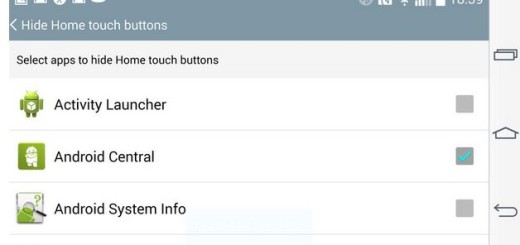Smartly Manage Ringtones on HTC One M9
While I am a big fan of Samsung’s latest Galaxy S6, I also admit that it’s hard to ignore how powerful and fun HTC’s One M9 is to use. If you are the owner of this handset as well, you just need to know where are all the new features hiding and how can you use them in order to take full advantage of your phone’s performances; that is why I am here for.
Today, there is a new topic of discussion regarding on how you can smartly manage the ringtones on the HTC One M9.
Even though this is a smartphone with so many functions and features, I am sure that you still use it as a basic phone. This means that texting and calling are, most probably, a part of your daily routine, but do you know when you get a call on the M9, you have a few neat options for managing the ringtone? Here I have more details about each one of them:
How to Smartly Manage the Ringtone of your HTC One M9:
- For the start, enter into Settings;
- Then, it’s time to head into the Sound & notification menu;
- Don’t hesitate to scroll down to the Incoming calls section;
- Along the ringtone, here you can find no less than three extra features. I am referring to Quiet ring on pickup, Pocket mode, as well as Flip to mute;
- All you have to do is to check the box next to your option and you’ll immediately enjoy the differences.
You can probably guess what they do from their names, but if you are confused about your choice, then, let me help you:
- Quiet on pickup – this is the option which turns down the ringtone when you raise the HTC One M9 smartphone to your ear; the speakers on the M9 are pretty loud, so it’s unlikely to need them blasting right at you while you look at the screen and prepare to answer;
- Pocket mode – check the box next to the Pocket mode if you want to increase the ringer volume when the One M9 detects it is inside a pocket or a bag. Well, if you are curious how this function works, I can assure you that it turns on Pocket mode based on the proximity sensor on the phone, so there’s no chance to make a mistake;
- Flip to mute – if you choose this option, this practically means that you can turn off the ringtone when you flip the HTC phone upside down.
If you already own an HTC One M9, do not hesitate to check out more of our guides and you won’t be disappointed. i am talking about:
- How to Use HTC One M9 Sense Home Widget;
- How to Optimize Internal Storage Space on HTC One M9;
- How to use NFC on HTC One M9;
- How to Enjoy Themes on HTC One M9;
- Customize On-screen Navigation Buttons on HTC One M9;
- How to Backup and Restore Stock Android OS on HTC One M9;
- How to Mount System as Read-Write on HTC One M9 (TWRP Recovery);
- Single-handed Usage on HTC One M9.