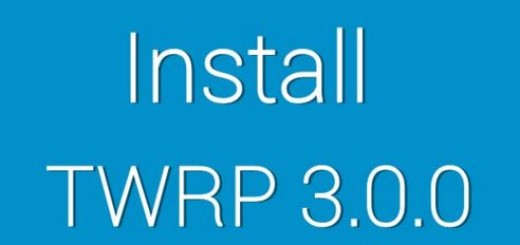Update LG G3 to Android 6.0 with Official Firmware KDZ and Flash Tool
LG has started to roll out the Android 6.0 Marshmallow update for its popular LG G3. At the time of writing this guide, the update (build number 30B) is available only for LG G3 D855 variant, but be sure of the fact that other variants are about to follow too.
Are you an LG G3 D855 owner? Then, one thing is for sure: you will receive the Android 6.0 Marshmallow update via OTA (over-the-air). However, if you are one of those who cannot wait for the OTA to come, you can install the update manually right now by downloading the official firmware (KDZ file) and with the help of the LG Flash Tool.
Anyway, I want to be clear from the start about the fact that current Android 6.0 Marshmallow KDZ firmware is compatible only with the international variant of LG G3 with model number D855. Your LG G3 should be updated to latest version of Android Lollipop and don’t forget to take a backup of precious data. I know that your data is perfectly safe when applying an OTA, but things are different when it comes to a manual update operation. There is one step from the below procedure that will wipe the internal system of your device, so you know what you must do!
Then, you have to enable USB Debugging, an option located under Menu – Settings – Developer options. Note that Developer Options can be enabled by tapping several times on Built Number, from Menu – Settings – About phone. Let me remind you that you must also install the handset’s USB drivers on your computer or else it will not be able to recognize your phone and you cannot leave aside the battery life either! Plug in the charger if it is necessary).
And as a reminder, Visual C++ Runtime Library is required in order to run LG Flash Tool 2014. If you have any problems installing or running the Flash Tool, then install the libraries on your Windows PC by using this link.
How to Update LG G3 to Android 6.0 with Marshmallow KDZ and Flash Tool:
- For the start, enter here to take the KDZ Android 6.0 M firmware file;
- Then, get the Flash Tool by entering here;
- Save both files on your computer;
- Now, open the Flash Tool folder and transfer the KDZ file there;
- Power off the handset;
- Up next, put it into Download Mode. So, while pressing both the volume keys connect your phone to your PC via USB cable. The screen will show download mode icon;
- Open the LG Flash Tool 2014 folder and copy the KDZ file in it;
- Then, run the Flash Tool on your computer;
- Now you will have to make a few selections. To be more precise, under Select Type choose CDMA, then choose PhoneMode to CS_EMERGENCY;
- It’s time to load the KDZ file by clicking on the folder icon;
- If you are coming from a custom ROM then you should choose CSE Flash (this will wipe the internal system of your device);
- However, if stock Android OS is already running on your LG G3 choose Normal Flash;
- Click on Start, disconnect from the Internet and also remember to turn off the antivirus protection for a short while;
- The update operation should now begin; wait while the installation process runs.
- When done, reboot your phone.
Note that this is the first boot, so it might take more time than usual. However, once booted up there is nothing stopping you from enjoying Android 6.0 Marshmallow on your G3.