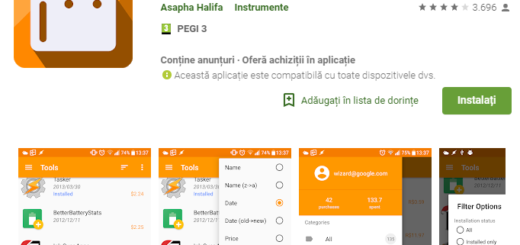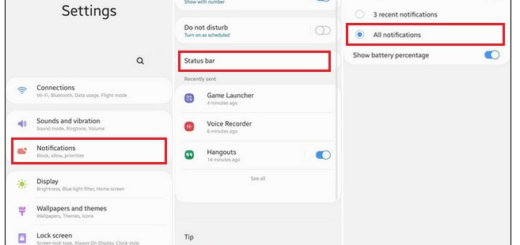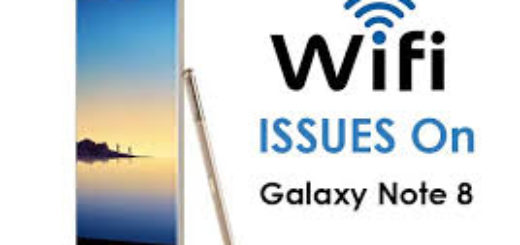How to Solve Galaxy S7 Edge High Screen Sensitivity
Samsung Galaxy S7 Edge is one of the most beautifully designed smartphones on the market. However, that doesn’t mean that the device doesn’t have its fair share of errors, but quite the contrary. Perfection remains nothing more than a myth, so be prepared to accept that and the issues that come along with any new device.
This guide will teach you what to do when your Samsung’s Galaxy S7 Edge screen acts crazy. The High Screen Sensitivity is an issue that many owners complained about more than once and I must admit that I don’t get it.
Samsung is pushing the limits and offering more and more options for its users and yet, we must accept such an error which causes accidentally launching the apps or selecting things when handling the phone.
In such a case, you know me: I believe in the power of troubleshooting and I think that a new phone should work as good as possible. If it doesn’t, do your best to solve the problems and if you fail, don’t feel bad and send it in for repair or have it replaced as soon as possible.
How to Solve Galaxy S7 Edge High Screen Sensitivity:
- There have been so many complaints about these errors that possible Samsung promised to solve the touchscreen sensitivity in a software update. You know that keeping your handset updated is the key to success, so enter into Settings > System > About device > Software update to check that you have the most recent version of TouchWiz. If you don’t, you know what you have to do;
- Cases can affect the screen sensitivity, so what do you think of removing it to see if things are any better? At the same time, there are also some cases providing a raised bezel and wider frame that you can touch without accidentally hitting the screen. Galaxy S7 Edge cases are a good idea for protection, so it might be worth getting one for your handset as well;
- A screen protector can reduce the screen sensitivity and protect your screen from scratches. Unfortunately, it’s tough to find one that fits the curved screen of the S7 Edge perfectly, and they’re prone to rolling up at the edges;
- There is a tip that should be your last resort, especially if you have a lot of things stored in your phone. The operation will delete everything and brings back the device to its factory defaults, but this hard reset usually solves your problems;
- And one more advice: when it comes to protecting such an expensive device such as Galaxy S7 Edge, don’t cheap out when it comes to the screen protector. Having a curved display means it could be more prone to damage, so use a screen protector to make sure that nothing bad will happen.
If noting seems to work, if the problem gets worst and the update fails to appear, then you need a technician to help you fix the problem. You may bring the phone to the store where you bought it or call Samsung. It is necessary to make sure you can claim warranty in case the device needs to be repaired.