How to Solve Galaxy S7 Overheating Issues
3 min. read
Published on
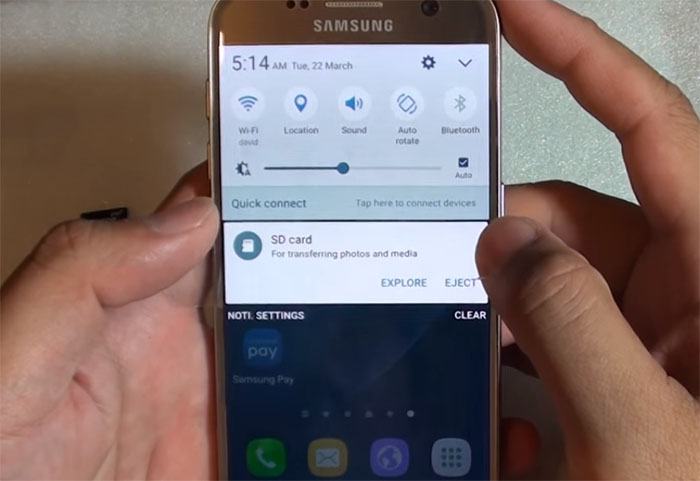
Your worries about Galaxy’s S7 overheating issues brought you here in the first place, so take a deep breath and prepare to get informed. Not only the smartphone has an issue, but we have a problem too: we tend to demand more power out of our devices, even when we already have a ridiculous amount of processing power in our pockets.
So, how couldn’t your Galaxy S7 get so hot in no time?
I have no doubts that you simply love playing some of the latest games or that you are just used to take advantage of your Galaxy S7 for extended periods of time, but that is why you’ve probably noticed that it gets way too hot.
Let me help you get rid of these overheating issues with a few simple tips.
How to Solve Galaxy S7 Overheating Issues:
- First of all, a simple restart could do wonders. Hold down the Power button and the Volume down button together for around ten seconds. The handset should reboot and sometimes this puts an end to the overheating issue as well;
- I know the handset’s capabilities, so some of you might not like what I have to say. I don’t really get the continuous push for waterproof and dustproof devices which are watertight, so they don’t allow heat to escape as easily as it might be necessary in order to keep CPUs cool. My advice is not to get your Galaxy S7 wet and check your pockets before you dive in the water. A quick dip in the sea along with your favorite smartphone might seem appealing, but think of the fact that the spectacular shots that you can take can come with the cost of your device’s safety. The overheating might be one of the results, so be careful!;
- Have you heard of an app known as Coolify? This seems the best solution for monitoring and managing how hot your Galaxy device gets. Newer smartphones like yours concentrate on providing hardware options that focus on generating less heat and becoming more efficient, but an app like Coolify is still needed as long as it offers useful information that helps you maintain an optimal internal temperature;
- If nothing seems to work, then your last resort is to hard reset the S7 smartphone. You know that this will completely wipe your phone, so back up everything precious first, and then use the steps for the procedure. After that, take your time before restoring the backup. You must use the phone for a while to see if the overheating is still there.
If the device stops functioning correctly even in such a case, then maybe things are more complicated and there is a hardware issue. One of the best ways to find out is to contact Samsung or the carrier and ask for a replacement.
With these being said, if you enjoyed the article, then take a second to share on your favourite social media or by pressing the Facebook‘s Like button. Others need help too, so help them getting it!










User forum
0 messages