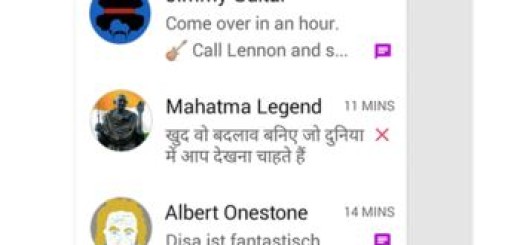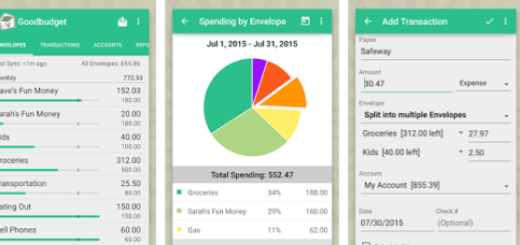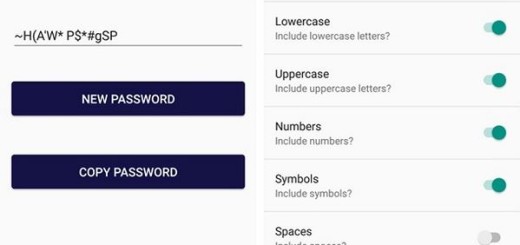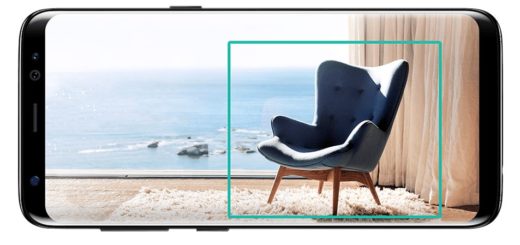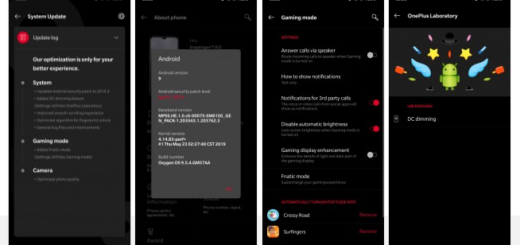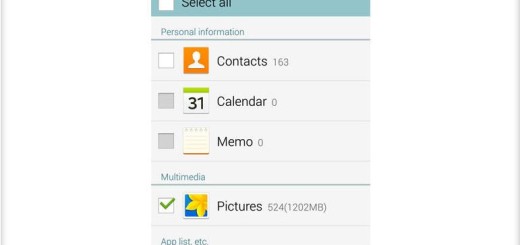How to Use Full Screen Caller ID on Android
Has it ever happened to you to receive a call from an unknown number and when you call back there is no response from the other side? And like that you are simply left wondering who might have been! I don’t know about you, but I think that the name and number of John Doe doesn’t even have to be stored in your gadget’s contact list and there are plenty of apps that can change that.
Don’t you know what can you choose from so many options? If you just want a Full-Screen Caller ID picture, then I can assure you of the fact that this app is the ideal choice for you. I know that you might feel unsure when it comes to such apps, but think of the fact that there are no less than 4 million downloads. So this probably says something about the quality of the app that I am presenting to you at this point.
You must know from the start the fact that Full Screen Caller ID offers no less than 20 different themes free of any charge. To tell you the truth, I cannot get why the device manufacturers provide such large displays, but give us such a small picture when it comes to caller IDs and messaging.
This is obviously a problem, but who says that you are supposed to accept that? This app is ready to help you, just as you can choose a high quality photo as a photo of contact.
Even more, the app up to 500 contacts for free, as well as full Screen Caller ID for incoming and outgoing call, full Screen Caller ID for missed call and text message.
Grab Full Screen Caller ID with the help of this direct link and you won’t regret it. I am never wrong with this sort of things!