Use Google Now On Tap and Google Assistant at the same time
2 min. read
Published on
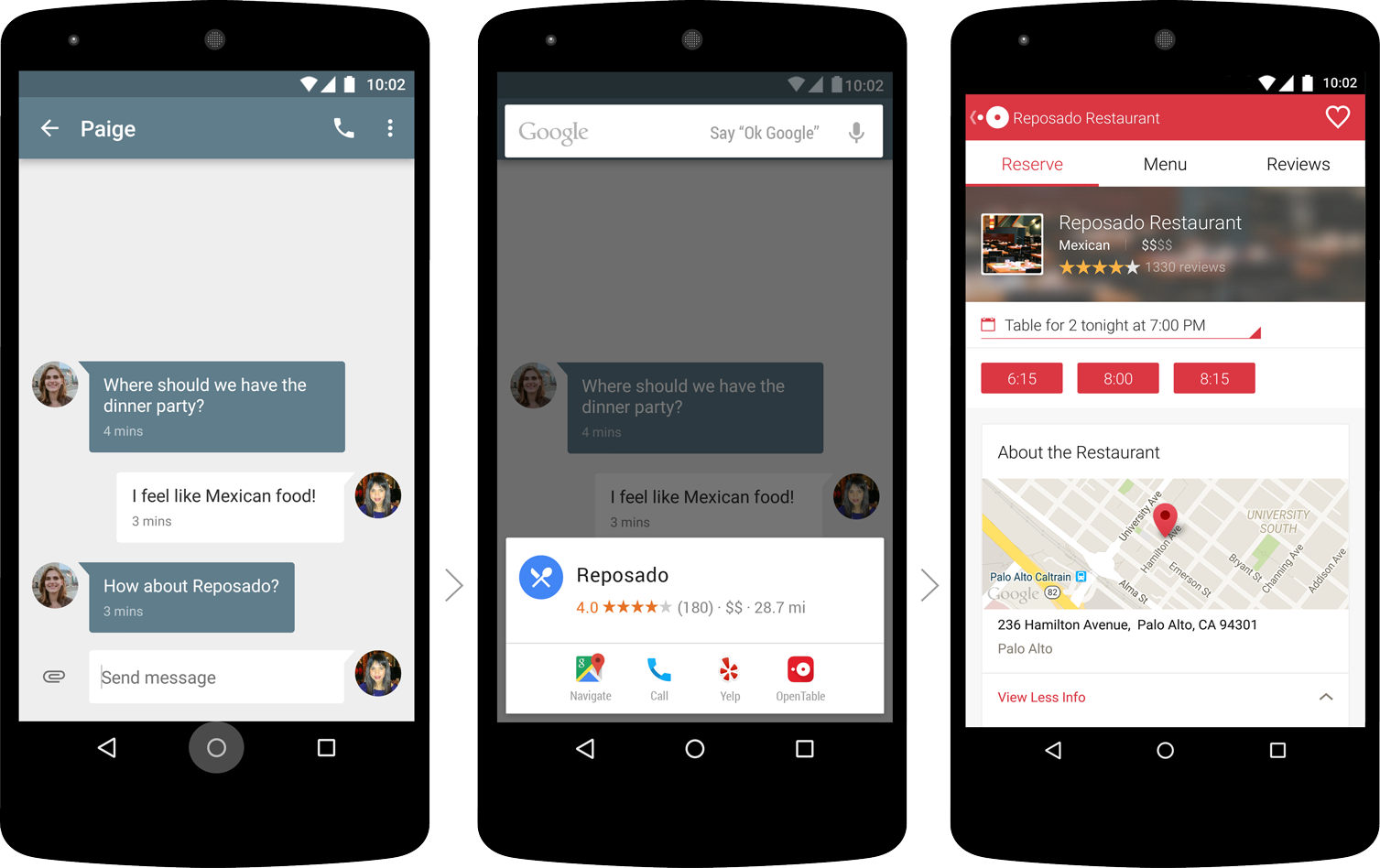
With the launch of Google’s Pixel-branded smartphones, Google unleashed Assistant in full form, but things have now changed. The very same Google Assistant is currently extending to a wider selection of phones, this including various LG devices, new launches like the LG G6 and the Nokia 6, as well as older devices like the Samsung Galaxy 7. However, I have seen that some of you are wondering if there is any way to use Google Now On Tap and Google Assistant at the same time.
With the new Google Assistant on your handset, you’ll be able to benefit over your favorite assistant by long-pressing the home button instead of looking for a microphone button on the home screen or hoping that your phone will respond correctly to the usual prompt “OK Google.” This basically replaces the “Now on Tap” feature that long-pressing the home button used to invoke. And if you miss those screen-reading features, they’re still there, just integrated into the Google Assistant (and they actually work a bit better there than they ever did).
Also read: Learn to Install Google Assistant on Nougat Devices and to Get Google Assistant on Lineage OS
Despite of the fact that Google Assistant replaces the Now on Tap, you can still get the functionality. The function still exists, but it is just a little harder to get it. Harder never means impossible, especially with the right help next to you.
You can use the same Home button to activate both Google Assistant and Now On Tap and here it is how to do it.
How to use Google Now On Tap and Google Assistant at the same time:
- For the start, long press on the Home button to activate Google Assistant;
- After that, swipe up from the bottom of the screen to bring Now On Tap;
- Alternatively, after activating Google Assistant, wait just a few seconds. You will see same results you would see from Now on Tap.
For your information, the contextual assistance ‘Now On Tap’ screen search is pretty smart and can give information for almost anything on your screen, even before you ask the question. Instead of simply using keywords, ‘Now on Tap’ will tailor search based on its context and give you an accurate and fast result, just as you want.










User forum
0 messages