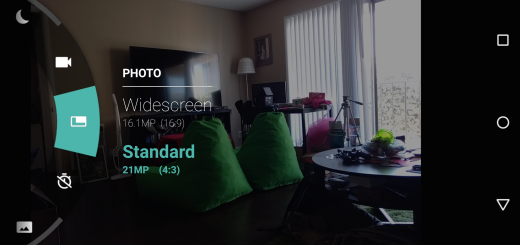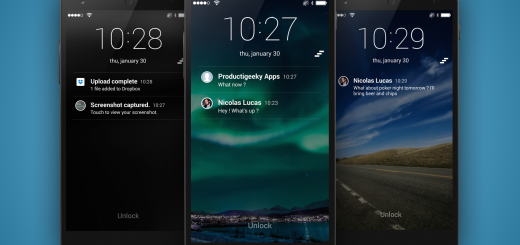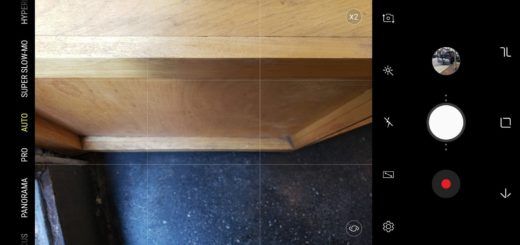Flash Official Android 7.0 Nougat Firmware on LG G4 (KDZ)
As you probably know so far, LG rolled out the Nougat update for LG G4, but if you still not received the update then follow this post. Well, here I share a direct link to download LG G4 Android Nougat Firmware and solve the problem. Don’t you know how to flash the Official Android 7.0 Nougat Firmware on LG G4 (KDZ)? Things couldn’t be any easier with the right guidance, so keep on reading.
Let me be clear from the start that the update comes as version 30C for the F500K variant, as well as 30B for the F500L and F500s models which are all Korean variants. The global variant of the G4 (H815) should soon receive a similar update as well, so AT&T and Verizon users should keep an eye on things.
Keep in mind that…
- The described procedure will wipe all your data, including the internal storage. In such a case, make sure you have a backup of all your data;
- This Firmware file is only meant for LG Variants mentioned in the post. Don’t apply the procredure on any other device;
- Make sure you have the necessary LG USB drivers installed on your PC;
- Ensure that your phone has at least 60% charge to prevent a possible shutdown during the process.
Note: I am not responsible for any damage to your phone. Follow the steps correctly otherwise you may brick your LG device.
Flashing KDZ firmware on LG G4 is very easy, all you have to download the firmware file from below and flash the file via LGUP Tool.
How to Flash Official Android 7.0 Nougat Firmware on LG G4 (KDZ):
- Take the version that you need: LG G4 F500S Nougat Firmware v30b: LG G4 Nougat KDZ file for F500s
LG G4 F500L Nougat Firmware v30b: LG G4 Nougat KDZ file for F500L
LG G4 F500K Nougat Firmware v30c: LG G4 Nougat KDZ file for F500K - Also grab the latest LGUP Tool and install it on your computer;
- Now run LGUP tool and the copy the folder “common” to C:\Program Files (x86)\LG Electronics\LGUP\model;
- It’s time to boot your LG G4 into download mode. To do this first turn off your phone. Now press and hold the Volume Up button;
- Connect your phone to the PC with the original USB cable while holding the Volume Up button;
- You should see Firmware Update written on top of your screen as your phone boots into download mode;
- Click on the Upgrade radio button on LGUP and select the KDZ file you’ve downloaded;
- Then, tap on the Start button and the flashing process should begin. Install Official Android Nougat Firmware KDZ on the LG G4;
- At the end, disconnect your phone and enjoy the changes.