Turn Off Voice Chat Feature in Rules of Survival
2 min. read
Published on
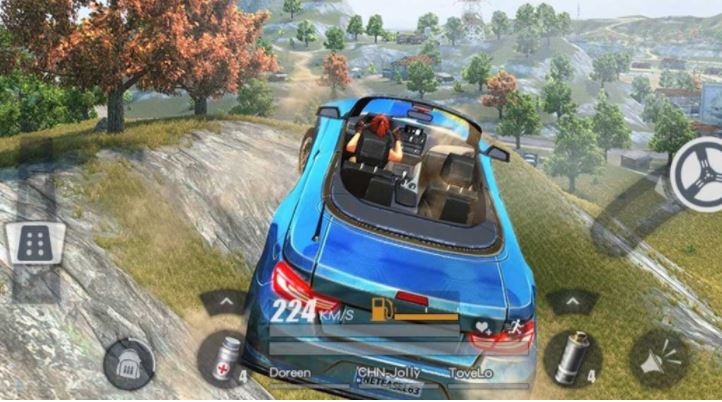
Battle Royale fans have been putting their time in on Rules of Survival, an amazing mobile alternative to PUBG for Android devices. Rules of Survival is an excellent action game which takes place on a huge HD Map that will fascinate you. To be more precise, you are one of 120 unarmed players who get air-dropped on a deserted island.
As you already know, the story is all about survival and the one who stands last is the winner. The only trick to survive either alone or as a team is to equip yourself with all sorts of weapons. You are racing against poison gas spreading, enemies shooting, and not only, so the game is very challenging and gives you that adrenaline rush that you have been looking for. However, a few minor changes never hurt.
Rules of Survival features an in-game voice chat system that can be useful for players looking to communicate with squad members or even to listen to opponents. While an integrated communication function is nice for those who use it, this feature can eat up a lot of bandwidth, causing the game to slow down and have performance issues or it could easily turn into a source of distraction.
Do you agree with me on that? Then, don’t hesitate to Turn Off Voice Chat Feature and things will change.
Let me just show you what you have to do:
How to Turn Off Voice Chat Feature in Rules of Survival:
The voice chat feature is disabled by default, but if you have it enabled then you can always choose to change your mind. To be more precise, you can turn it off by tapping on the audio icon on the right side of the screen.
After you do that, be sure of the fact that the microphone will be completely off, so you are completely free to play Rules of Survival without any sort of distraction. However, my advice is not to disable the actual game audio, though, as hearing environmental sounds can be essential for your survival.










User forum
0 messages