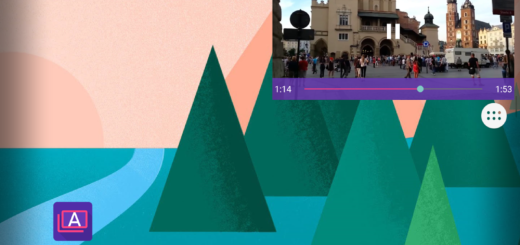Get HTC U11 Plus Launcher APK on your Android
With so many free launchers, the truth is that it is pretty difficult to compete in the Android Launcher space. Those paid popular options such as Nova Launcher Prime or Action Launcher V3 can truly make your day brighter, but they don’t come for free and some of them are more bloated than you can imagine. What about getting the HTC U11 Plus Launcher APK on your Android instead?
The HTC U11 Plus launcher is extracted from the HTC U11+ smartphone running the latest version of Sense, Sense 9, and I have a few reasons for being the ideal choice for your device too.
Well, it fast and lightweight, it comes with HTC Themes and HTC BlinkFeed and don’t forget that the launcher is also known as “HTC U11 Swipe Anywhere” launcher and for a good reason. The point is that you can swipe down the homescreen to expand the notification shade and swipe up to go to the App Drawer, which is fast and super convenient at the same time.
And I must add that the HTC U11 Plus launcher that you are getting does not need root to work, so there is nothing to worry about in the first place!
Get HTC U11 Plus Launcher APK on your Android:
- Let me start by telling you that you basically need two APK files to make sure everything works in the HTC Launcher. One is the Launcher APK file and the other is the HTC U11 Plus Weather Widget APK. Take them right away:
HTC U11 Plus Launcher APK
HTC U11 Plus Weather Widget APK - You must now move the apk files to your Android handset;
- At this point, you have to open a file explorer of your choice;
- Then, navigate to the folder where you have copied the launcher file;
- Simply tap on the file to install the HTC U11 Plus Launcher APK on your device, as it happens with any other APK file;
- Do the same for the HTC U11 Plus Weather Widget APK. Done!