How to Customize Galaxy S8 Audio Profile
3 min. read
Updated on
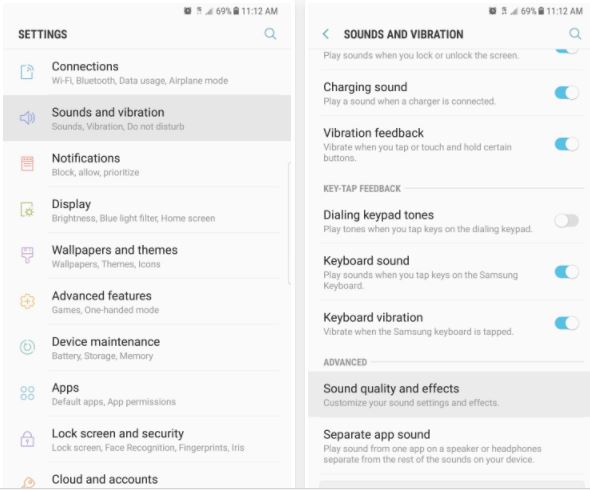
The Samsung Galaxy S8 smartphone is one of the most talked about models in the past few months thanks to its gorgeous look, infinity display, awesome camera, and not only, but that set of audio settings is still somehow hidden in the dark. The Galaxy S8 comes with a set of AKG-tuned earbuds that would cost pretty much by themselves – around $99, yet things don’t always go as initially planned.
Unfortunately, the earbuds don’t lead to a superior sound, as some might expect and owners are frustrated. I must tell you one thing: you shouldn’t be one of them, especially since Samsung has included some amazing settings for those who want to get the best audio experience from their handset.
Yes, I am once again talking about that hidden menu on Samsung‘s flagships that can provide a better audio experience and help you get the most out of your S8-AKG pairing. A feature called Adapt Sound is able of all these as it basically runs a hearing test to provide a personalized sound profile that matches your hearing perfectly.
Once you’ve run the test, the story is pretty simple: the sound output from any set of headphones will be adjusted to fit you and here’s how to get that on your own Galaxy S8 device:
How to customize Galaxy S8 Audio Profile:
- For the start, you must swipe down the notification shade;
- Tap the gear icon on the top right to access the settings;
- Then, you need to tap on “Sounds and vibration”;
- At this point, you have to select “Sound quality and effects” near the bottom of the menu;
- Next, tap the “Adapt Sound” option towards the bottom of the screen;
- then you’ll be asked to grant an additional permission, so press “Allow” on the popup;
- From there, select Personalize sound;
- Here you can adjust the Bass, Treble, Instrument, as well as Vocal settings, or tap the advanced button to access more finite controls. Be sure that Samsung’s algorithm can find the best sound for you, so tap on the “Start” button to initiate the test;
- Adapt Sound will now emit a series of beeps of varying frequencies from the left and right earbuds, and along the way, it’ll ask if you can hear each tone. All you must do is to answer until the test reaches to an end;
- Your phone is creating a personalized equalizer tailored to your own wishes. Then, upon completing the test, Adapt Sound will ask to choose which ear you’d like to hear your phone calls in;
- At that point, the custom audio profile will be activated and made available for preview. Feel free to tap on “Preview” and check out the difference Adapt Sound makes by toggling between “Personalized” and “Original”.










User forum
0 messages