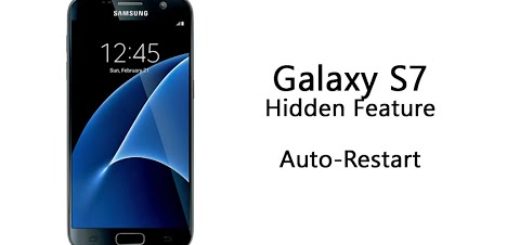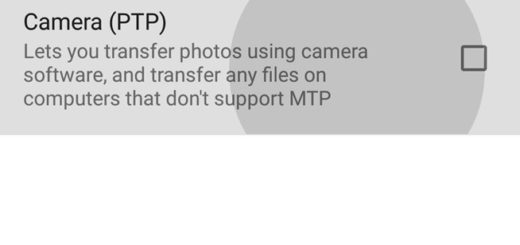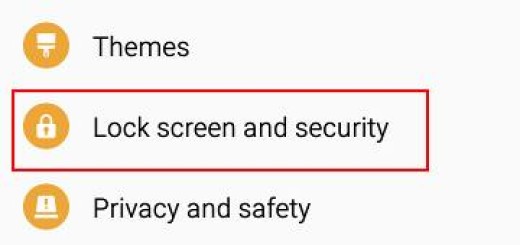How to Enjoy Digital Wellbeing on Nokia 6 Plus
One of the biggest consumer-facing features in Android Pie is something Google calls “Digital Wellbeing.” Google believes that technology should only be used to help improve your life, and not turn into the center of it. Whether you agree or not, it is up to you to decide. I am only here to let you know that you can now enjoy Digital Wellbeing on your Nokia 6 Plus too.
The feature was announced earlier this year at Google I/O and it was exclusive to the Google Pixel smartphones. As you might have heard, it takes advantage of native Android Pie APIs, so it was fairly easy to bring it to other devices like the Essential Phone, OnePlus 6, or even your Nokia 6 Plus more recently.
Need help understanding it? Be sure that I’ve got you covered with a closer look on what it does and how to get the most out of Digital Wellbeing.
Digital Wellbeing claims to help curb your smartphone addiction through the use of greyscale to wind down your smartphone usage at night, do not disturb mode scheduling, app usage dashboards and timers, and not only. It aims to help you get to sleep on time while also identifying when you might use your smartphone too much, but how exactly do you get all these?
With a dashboard that gives you an overview of your daily digital activity with info such as the overall time you spend using your phone, the time you spent within reach individual app, and how many notifications you get from those apps, details on various time periods, the dashboard might seem there to inform you of your habits, but if you want to take action, then it makes it easy to find the features that’ll help you curb your usage. Therefore, on a long-term use, it should help you better manage your smartphone usage.
Digital Wellbeing is just one part of a bigger home remedy to help us treat a serious issue that we are dealing it these days. So, download the Digital Wellbeing application from the Google Play Store on your Nokia 6 Plus and let us know what you think of it.