Take Silent Photos of Anyone Entering the Wrong Password on your Android
2 min. read
Updated on
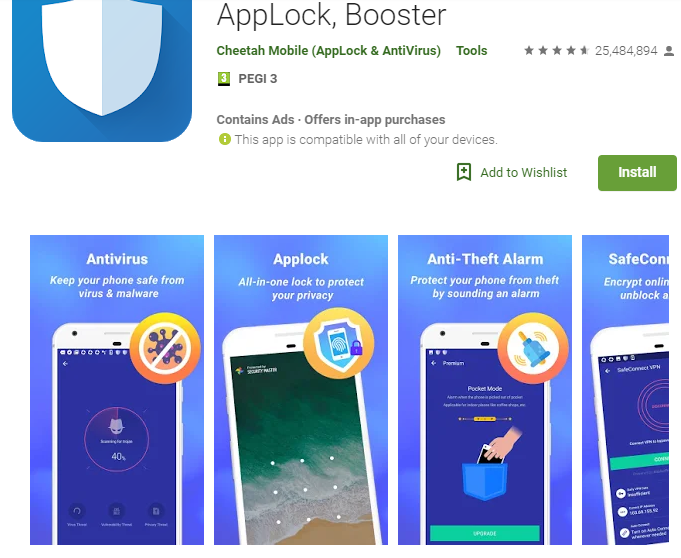
You let your phone siting on the table for hours, or at least this is what you think. What if someone is messing around and taking a peek? And another and another… What if I tell you that you can configure your mobile to take silent photos every time someone enters a wrong password? It would be amazing, right?
Security Master – Antivirus, VPN, AppLock, Booster can help you find out who was trying to snoop into your phone. Otherwise, you might never know that someone tried it in the first place. Or your Android will lock your phone after a few failed attempts at unlocking it. Even so, you will always keep wondering about how your phone locked itself automatically.
If you want to find out the person who was trying to unlock you phone, Security Master is what you need. Via this app, your smartphone will take selfies of intruders and let you know the truth. The app uses the front facing camera (as long as your device has one) to capture the person’s face.
And if your phone is stolen, you can configure and get the person’s image sent to your email address.
Take Silent Photos of Anyone Entering the Wrong Password:
- At first, grab and install Security Master – Antivirus, VPN, AppLock, Booster into your Android;
- Then, you can launch the CM Security app;
- Tap on the icon on the top right-hand corner;
- Then, you need to select App Lock > Intruder Selfie;
- Click on the Intruder Selfie settings icon;
- Do not hesitate to mark Applock Intruder Selfie to enable the app snaps the intruder when entering a wrong password. You may also set it to save the photos automatically;
- You can link the app to your email by clicking the icon on the top right-hand corner, tapping on Find Phone and signing up with your email.
Could this be the app to choose to safeguard your mobile day by day? Let me know if you have any other options that Android users should enjoy.










User forum
0 messages