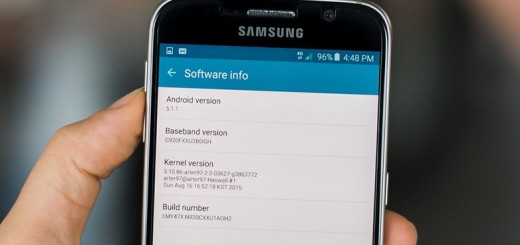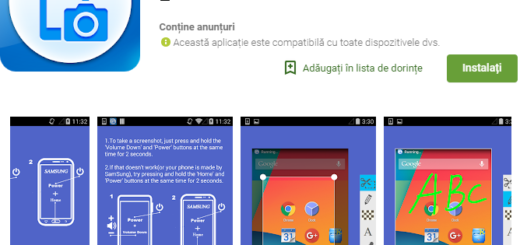Enable Swipe-down Notifications on the Galaxy S10 Plus Device
With the Notification Panel, you’re supposed to never miss a text, call, or an app notification. You can even view recent messages and access certain functions on your Galaxy S10 Plus smartphone. Things may look normal at first, until you realize something of great importance. Your handset has a fingerprint sensor, but it’s hidden under the display. And this is no joy for none of its users!
I am saying this since you can no longer swipe down on the sensor to reveal the notification panel. These how things used to work on all previous Samsung Galaxy models we have even seen. The Swipe-down notifications feature normally lets you use the fingerprint sensor at the back to pull down the notifications shade. You don’t even have to reach all the way to the top of the device. You must simply swipe down on the fingerprint sensor and it opens notifications.
However, this functionality used to be paused with the sensor actively detecting the fingerprint. So, you could never use it to pull down notifications when also using it to scan your fingerprint. And even if you might have loved it at one point, you still have to forget all about it on the Galaxy S10 Plus phone.
What can you do instead on your S10 Plus?
Well, you may also swipe down on the display itself. You need to enable it with a long-press on the home screen and select Home screen grid followed by Quick-open notification panel.
With that done, you may now swipe down on your home screen to bring down the notification panel instead of having to reach clear to the top of the screen. So, it’s not like enabling Swipe-down Notifications has vanished into thin air, but you can enjoy it in a different way.
Let us know your thoughts on Samsung’s most recent S10 line. I am eager to hear them. Also, do not hesitate to visit our website for more useful guides and tricks for your S10 Plus device.