How to Add Multiple Captions on Snapchat
2 min. read
Updated on
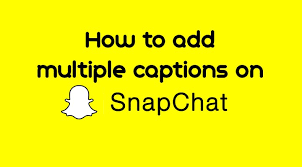
Snapchat is one of the most loved photo chatting apps and is being used by millions of people and every day. Why is it so popular? There is no secret that Snapchat has a unique image format. It’s been copied by Instagram and not only, but Snapchat is still the very best and I love how is trying to change things up.
Well, there are lots of new features that were added in the latest update and one of them the new added caption styles that you can choose from or the possibility of even adding Multiple Captions on Snapchat. The more, the better, so I bet that you want to get the best from the app that you constantly use, especially with the advancement in messaging applications.
At first, you need to Update your Snapchat app to the most recent version as we already discussed that this feature is added to the latest version of the app. Therefore, waste no more time to go to Play Store as you have to update the app. The actual procedure starts only after doing that.
Detailed procedure:
- As I have told you, update Snapchat to the latest version. It’s available worldwide for Android devices, so you won’t have any problems;
- Now you have the latest version of Snapchat, so the next step is to open the app;
- Snap a photo like you normally do;
- After that, tap on the T button at the top right to insert a caption;
- Change the style to the one you want and then tap on Done;
- Up next, after you’ve added the caption, tap the T button again. Before, taping on this again would bring up the option for editing, but with the latest update, this will let you add a new caption. Do the same for this caption like you did before;
- Tap Done after you’re happy with the caption. At this point, you’ll see the new caption along with the one you previously added.
Pretty straightforward, right? Go ahead and enjoy your chance of adding multiple Captions.
Leave a comment below if you have any related queries with this as the AndroidFlagship team will be always there to assist you with your issues.










User forum
0 messages