Realme C1: How to Restrict the Background Data Usage

Realme C1 is a good value-for-money smartphone that you cannot go wrong with, whether you are looking for a secondary device or if you are a smartphone buyer with a limited budget. Isn’t the budget the only limitation that you are worried about? I get you. These days, apps are moving to the cloud, but streaming services like Netflix are big. And we are all addicted to social networking.
I like to think that we can all save on our mobile bill by changing a few things. One big way to save is to ask be ready to restrict background data and limit how much mobile data you use every month. Don’t trick yourself into believing that you have control over your apps. Even if you play by the book, you actually don’t.
There are plenty of Android apps that will go ahead and connect to your cellular network even when they are closed. Whether you’re actively using them or not, apps love to eat up data. They’re checking for updates, running ads and you have no power over that.
And that’s how things end up being so messy. Background data means that an app is using data even when you’re not actively using the app. Sometimes called background syncing, background data can keep your apps updated with the latest notifications like status updates, Tweets or Snapchat stories. But this does no good to your data usage.
Waste no more time and follow the below simple steps. You can easily restrict the background usage of data on your Realme C1 handset.
Learn to Restrict the Background Data Usage:
- Click on the Settings from the Homepage;
- Visit Data usage;
- Then, you can tap the vertical dots on the top right corner;
- Now, do not hesitate to click on Restrict Background Data Usage;
- Finally, select OK to confirm. Your phone’s apps won’t connect to mobile data any longer.
If you have any queries or suggestions for us, just let us know in the comment section below. We’d love to hear from you.
And for more such tech related tutorials, keep visiting our page.



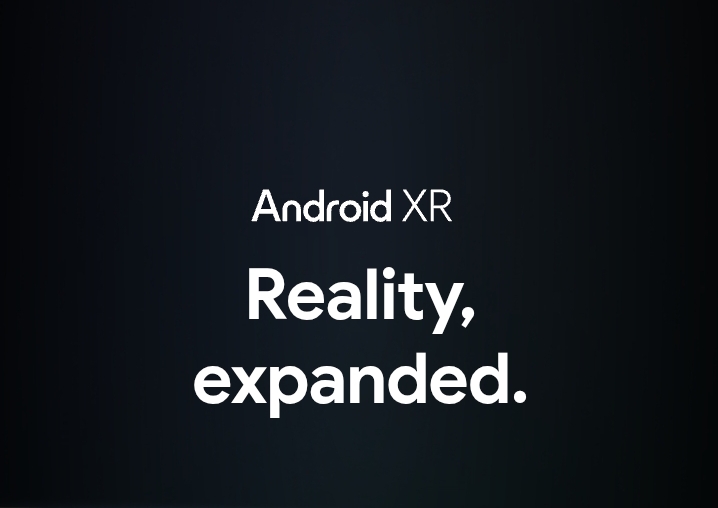



User forum
0 messages