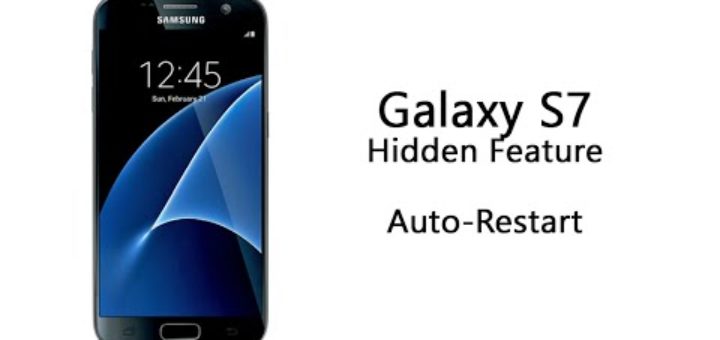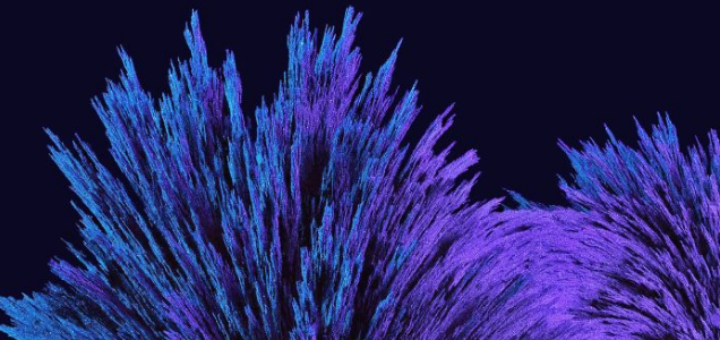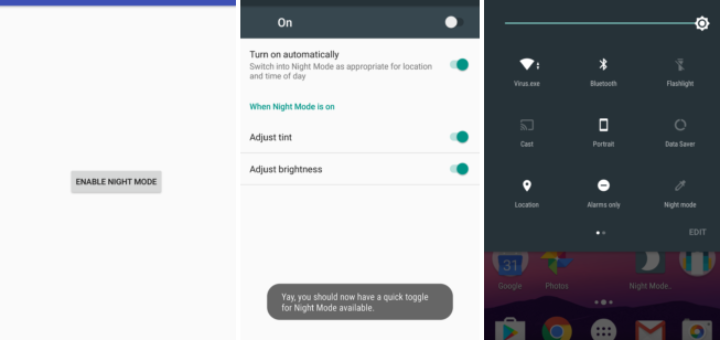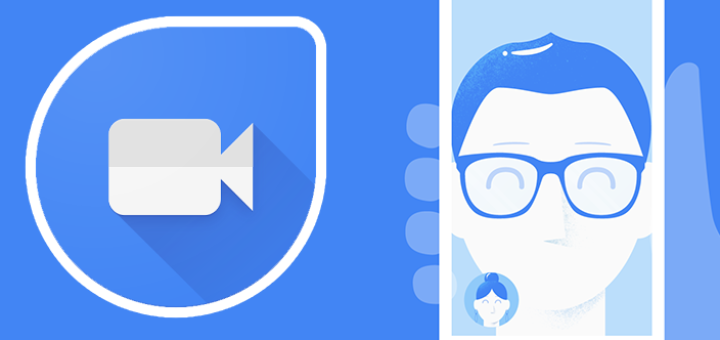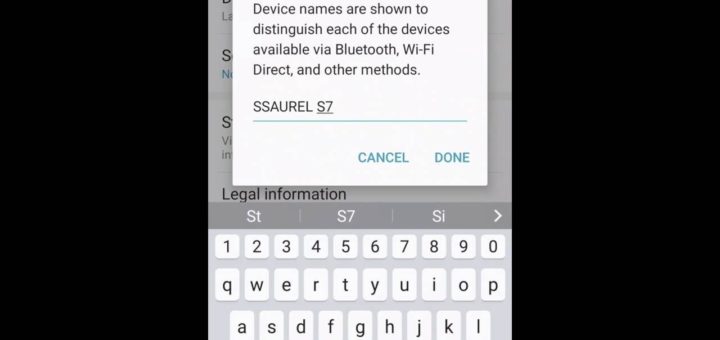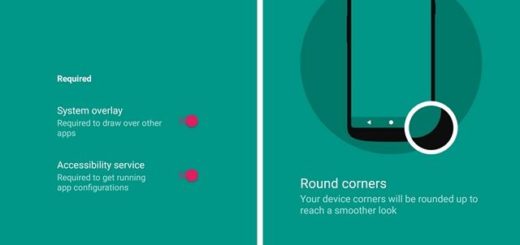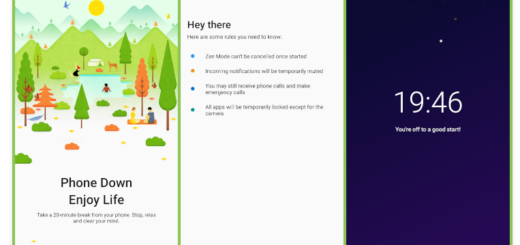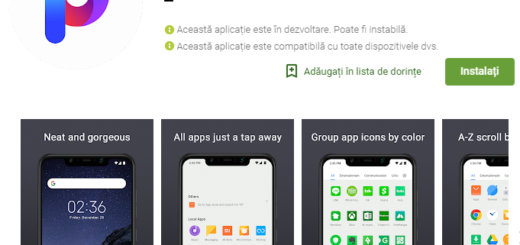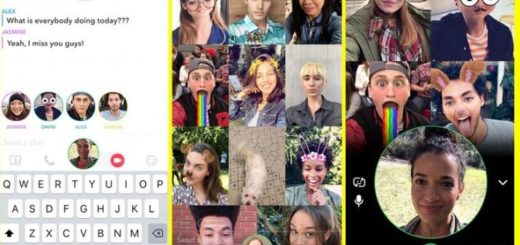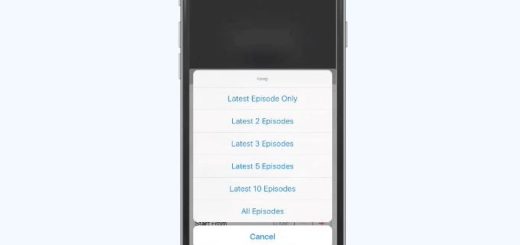How to Schedule Auto Restart on Galaxy S7
A smartphone from these days can be considered a small computer that can easily fit in your pocket, but you know that you must take good care of it. To be more precise, your permanent job is to optimize your...