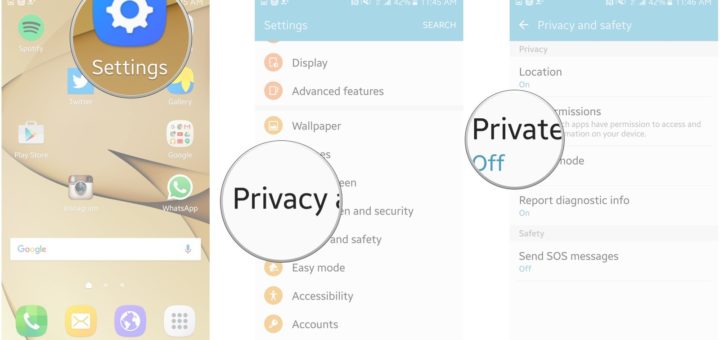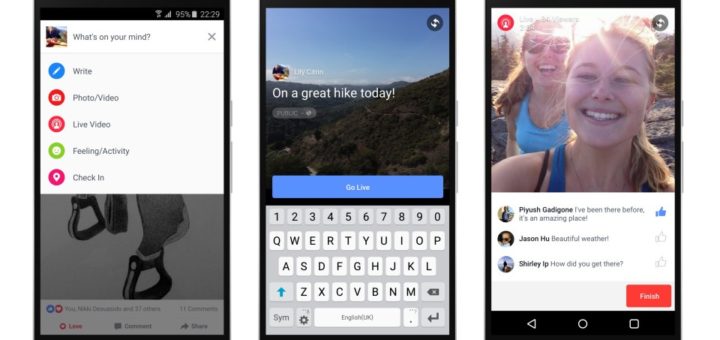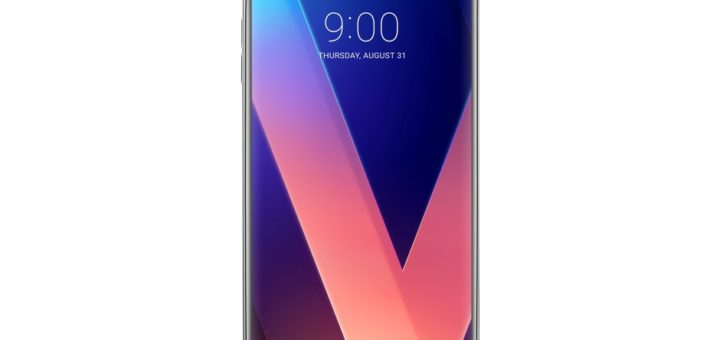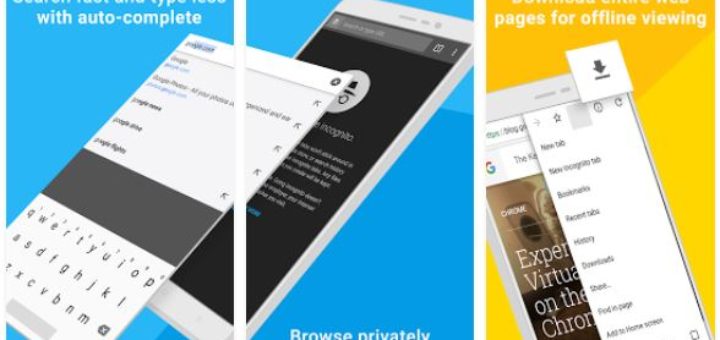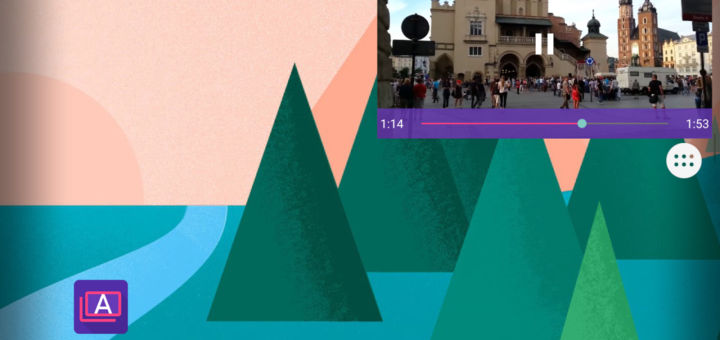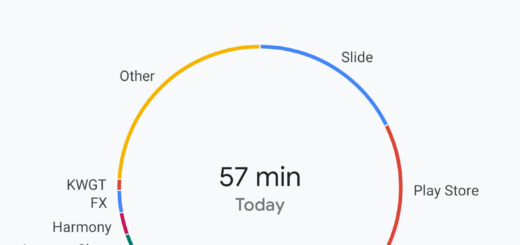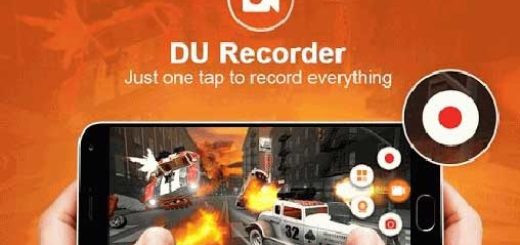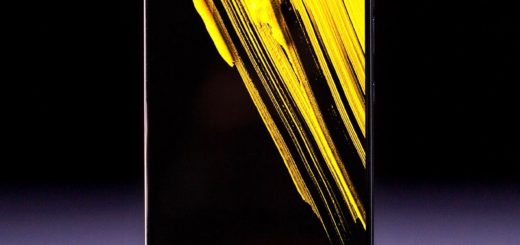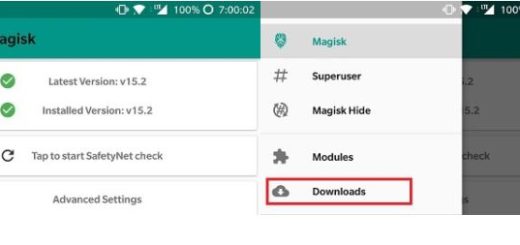Turn on Private Mode on Android
Most browsers have a special Private Browsing mode designed to prevent your browser from doing a couple of things that no one loves in the first place. A private Browsing is ideal when people use social networking sites like Facebook...