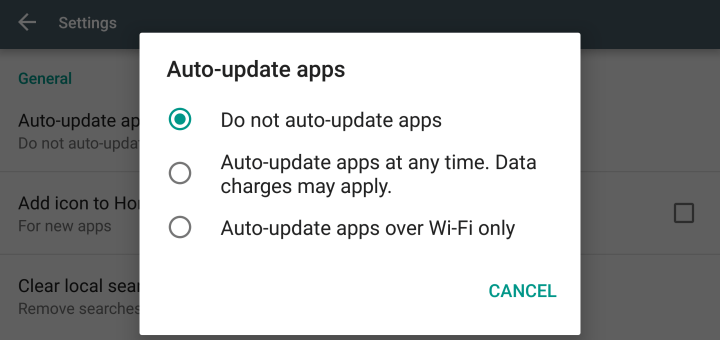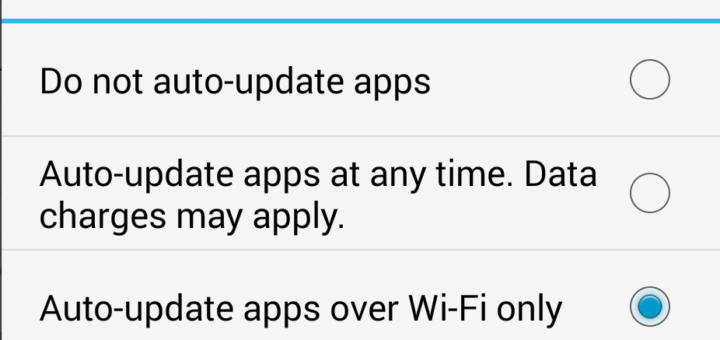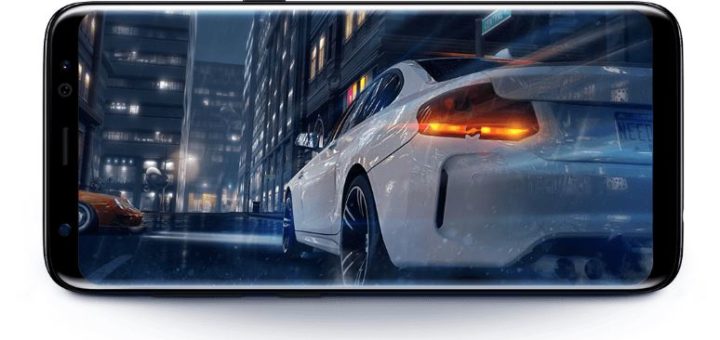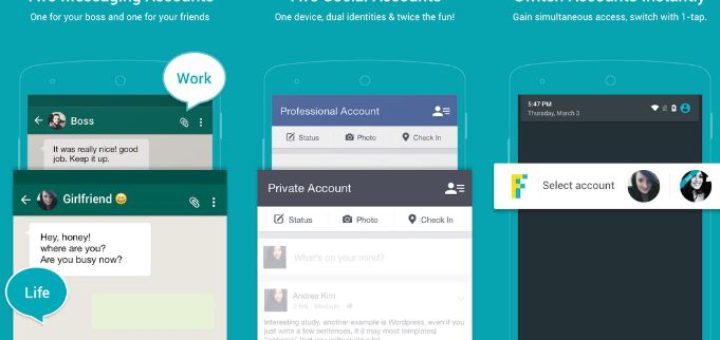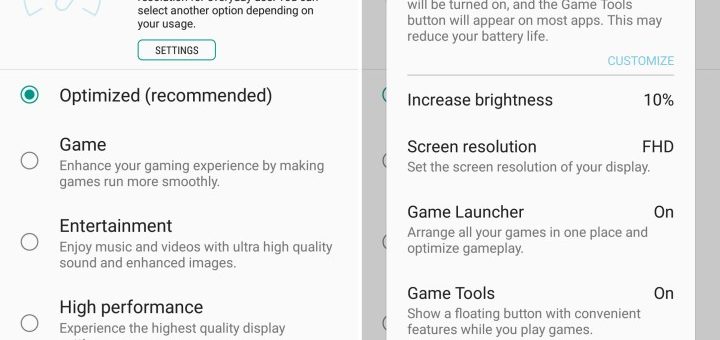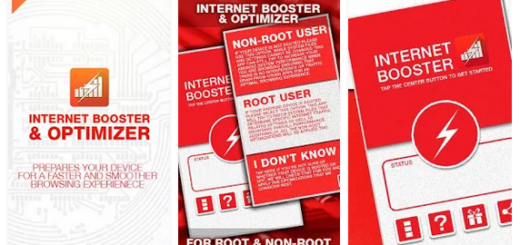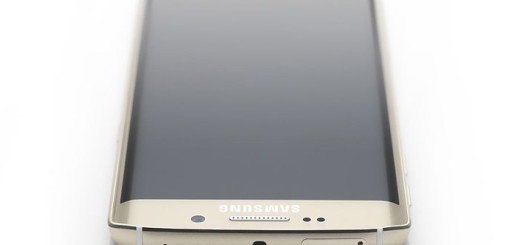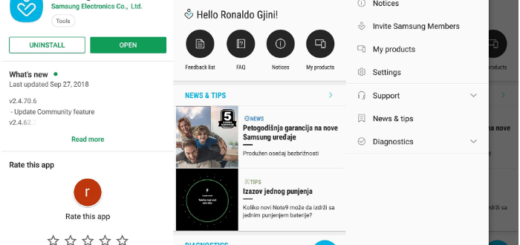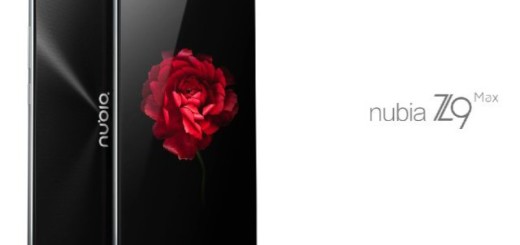Quickly go home on your Galaxy S8 Device
Apple switched to a capacitive home button on the iPhone 7 and Samsung decided to focus on the Infinity Display on its latest Galaxy S8 device. I’m personally used to Samsung devices, having spent my life using such phones, so...