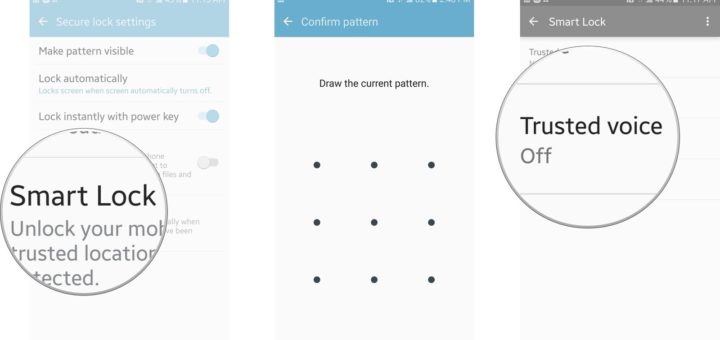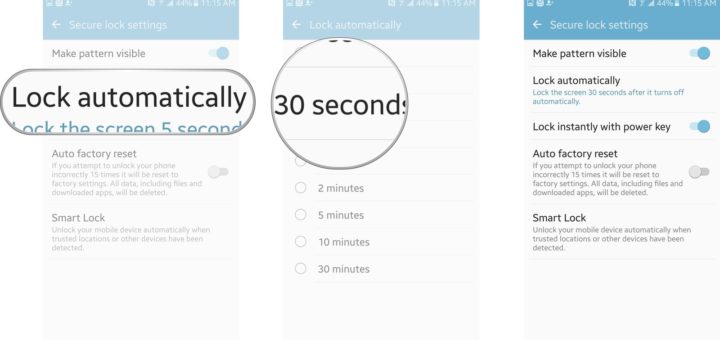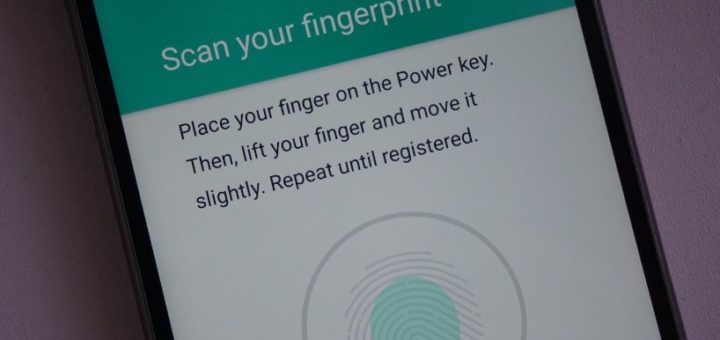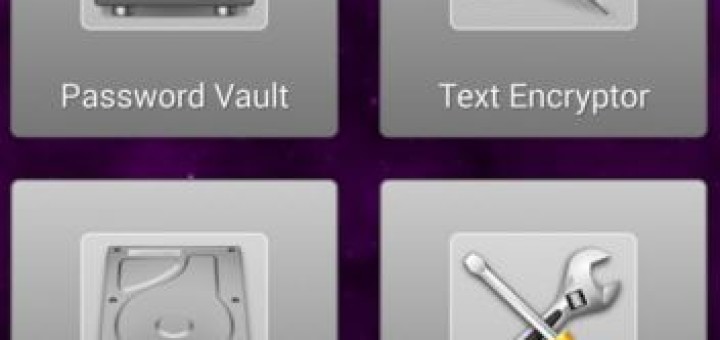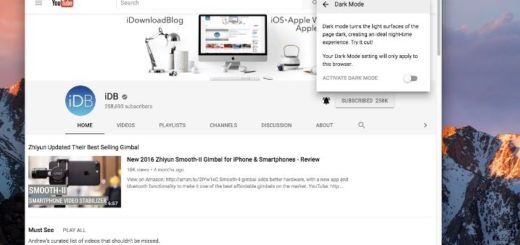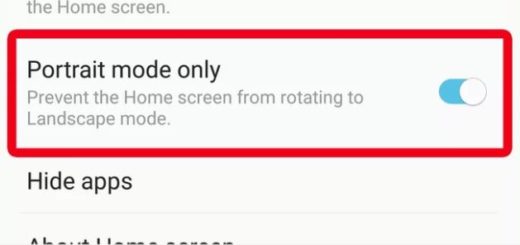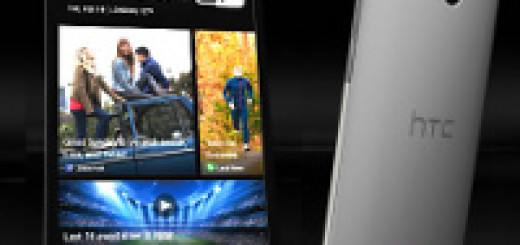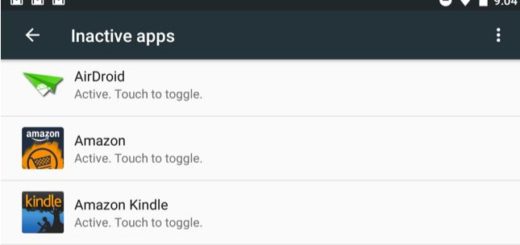How to Use Smart Lock on Galaxy S7
Some have called the Samsung Galaxy S7 as being one of the best smartphones of 2016 and there’s no mistake in that. However, this doesn’t mean that you can get it all directly from the original package, but quite the...