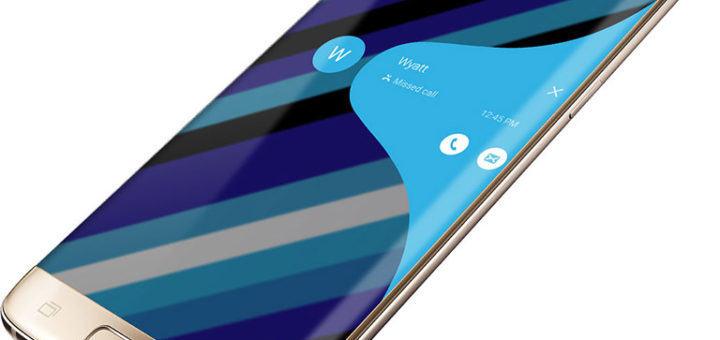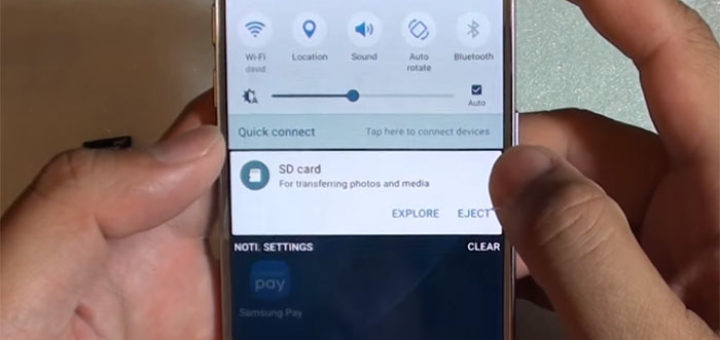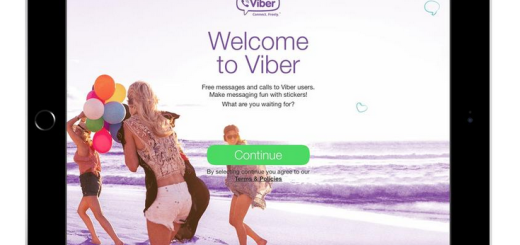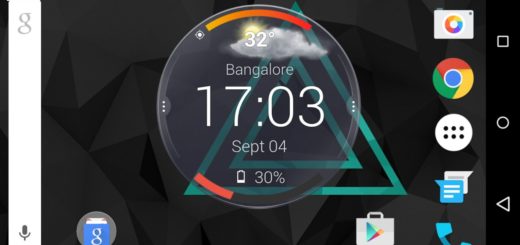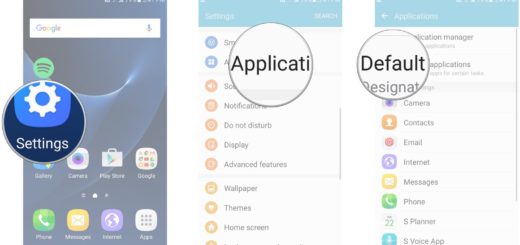Find all about Incognito Mode in Allo
Google made a flurry of announcements at Google I/O 2016 and Google Allo is one of them. The messaging app that I am telling you about seems to be ready to directly compete with the likes of Facebook Messenger, WhatsApp,...