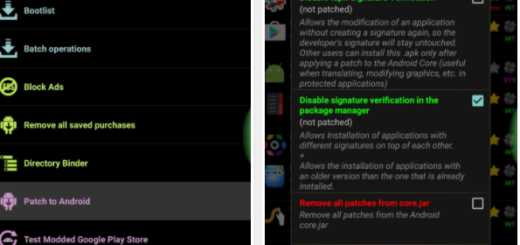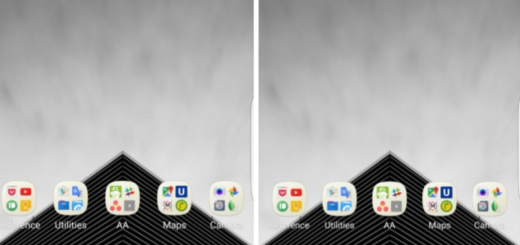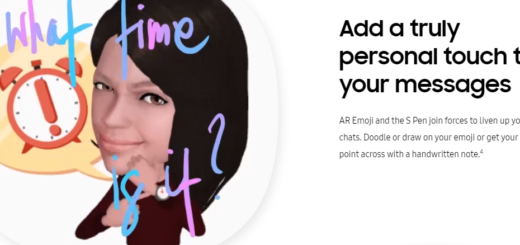Learn to Add Device Galaxy S8+ Maintenance to Edge Apps
Some folks who got their hands on the Galaxy S8+ early reported that the handset is amazing, yet we had to see it in order to believe it. Is this your pick too? Rest assured that you made no mistake...