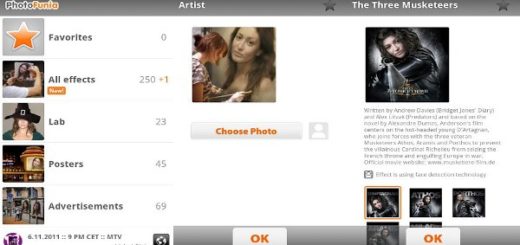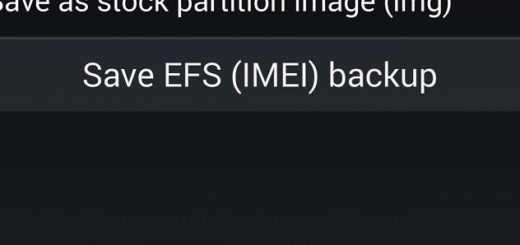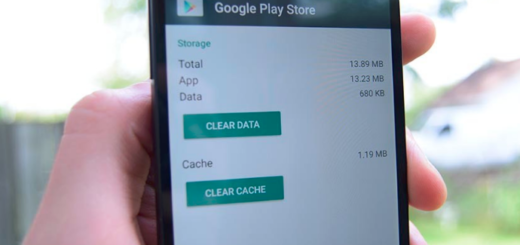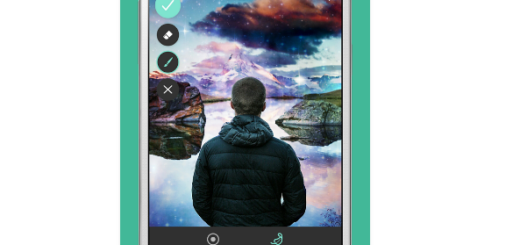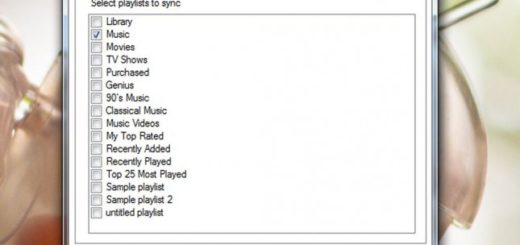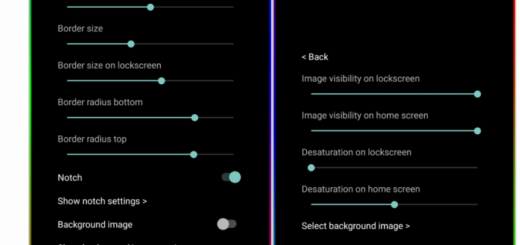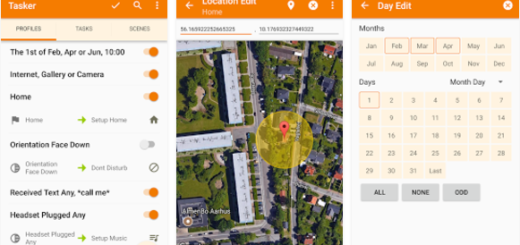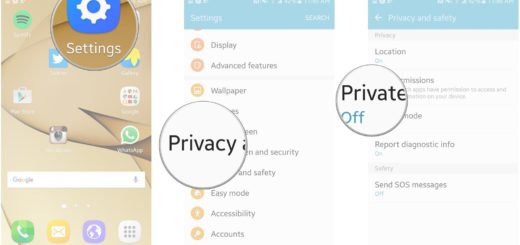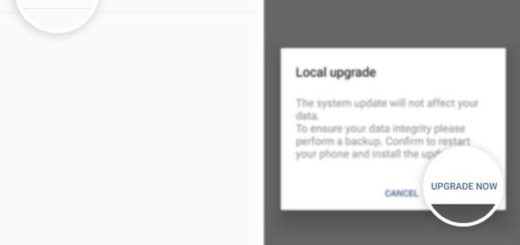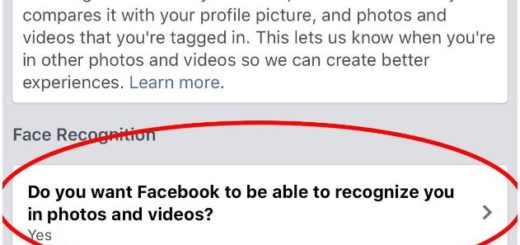How to Make your Galaxy S7 Home Button Touch-Responsive
Many of the current manufacturers have completely gotten rid of the physical keys in order to navigate your handset or have moved to capacitive ones. Samsung also uses capacitive touch keys for the back key and recent screen button, but...