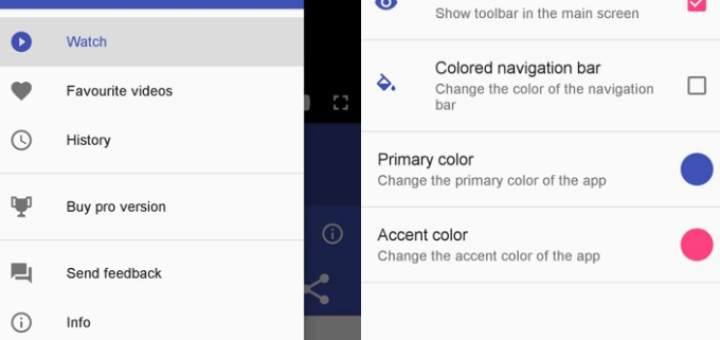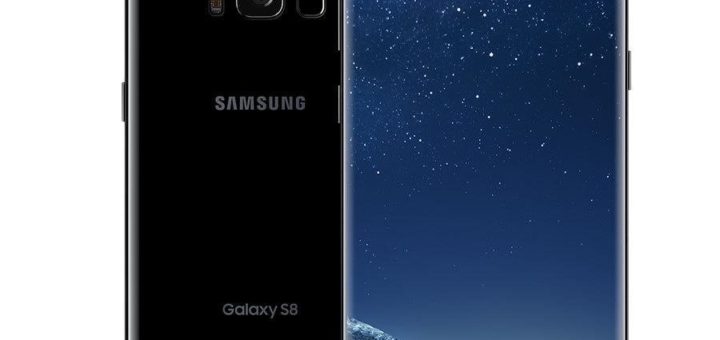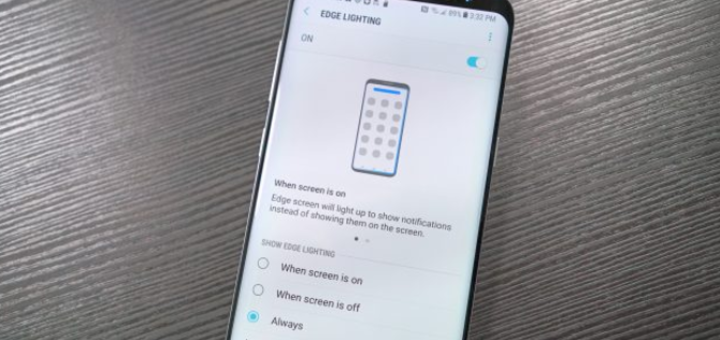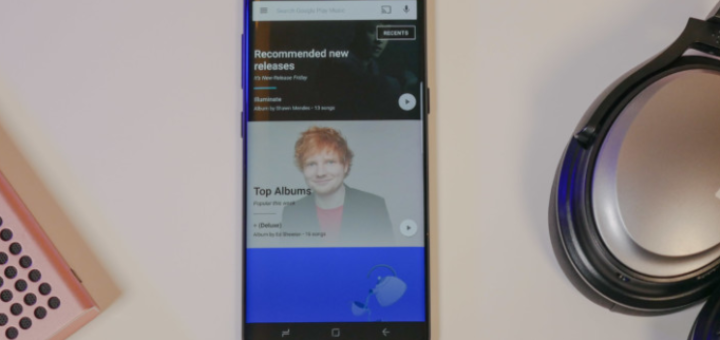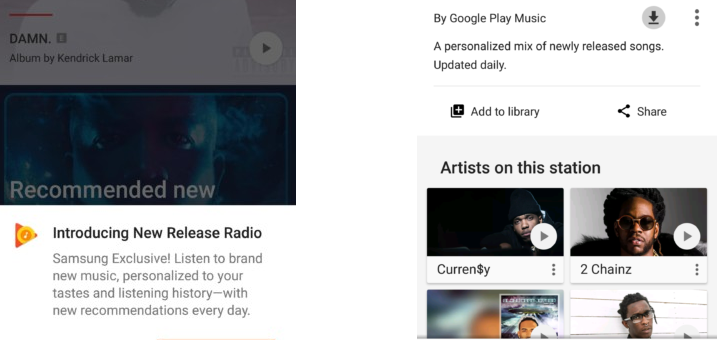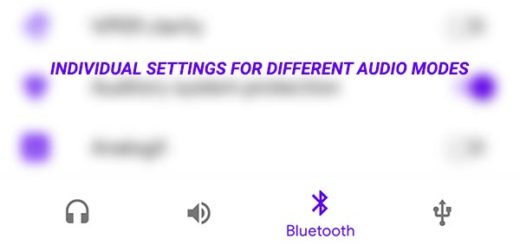Android Flagship: News, Apps, Games, Updates and How To's
Let me tell you from the start the fact Shuffly is an amazing place to discover new content on YouTube or just to relax. Shuffly is not a replacement for the YouTube app, but it’s there for a completely different...
Samsung comes with various new ways to interact with and experience a phone such as Galaxy S8. Some mobile users prefer a desktop-like experience to fully utilize their phones, while others love to conveniently operate their phone and make things...
I’ve been listening to owner feedback, so here I am with the wish to tell you more about the Edge lighting feature of your Galaxy S8 smartphone. This is another Edge screen feature that basically lights up the edge of...
Your Galaxy S8+ is the very first Android device to launch with Bluetooth 5.0 and let me tell you that the new wireless protocol should offer some great benefits over the latest standard, Bluetooth 4.2, which was released in December...
Like most Android device makers, Samsung has always had its custom music player on its phones. However, that’s changing with the Galaxy S8 model as both Google and Samsung have teamed up to make Play Music the default player on...
With the launch of Galaxy S8+, Samsung announced that Google’s music app will become the preferred music player on Samsung mobile devices and I have nothing to complain about. Play Music was also the default music playback app on the...
Your photos, data and settings are more important than ever, so Samsung made them all safe, convenient and seamless to access, backup and restore what you need across Samsung devices. If you want to keep your data backed up, it...
You have already seen the fact that the Always On Display of your Galaxy S8 is super customizable. You can customize the Always On Display to display different types of information and the procedure is not at all complicated and...
One smartphone feature that’s been growing in popularity as of late is none other than the Always On Display. Well, there are a few other devices that have the very same feature, such as LG G5, yet none of them...
One of the highlights of the previous Galaxy S7 and S7 Edge models was none other than the Always On Display. It’s true that other phone manufacturers such as LG or Motorola have been including these display options on their...