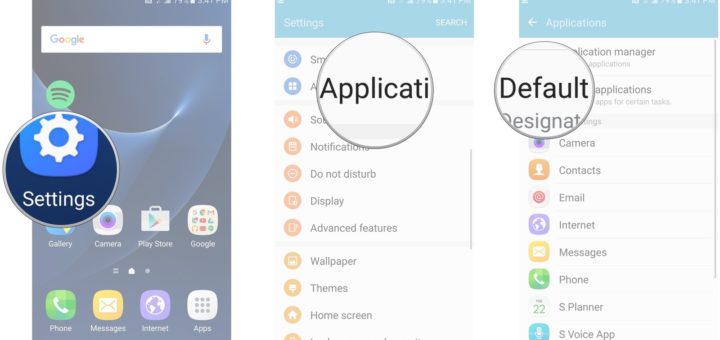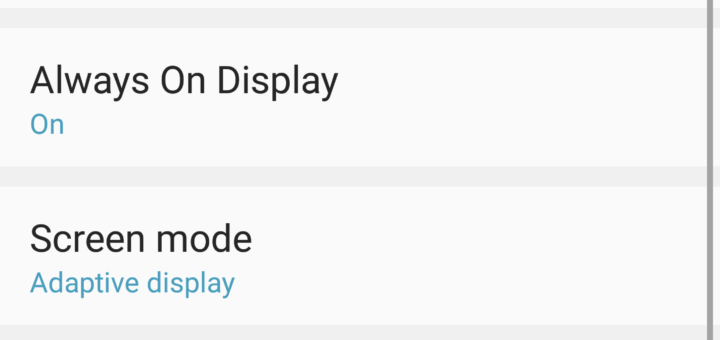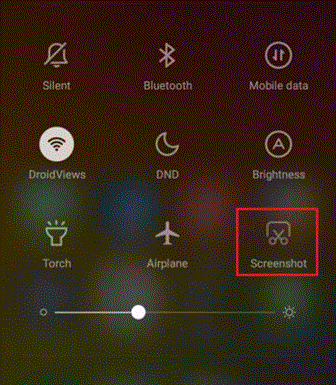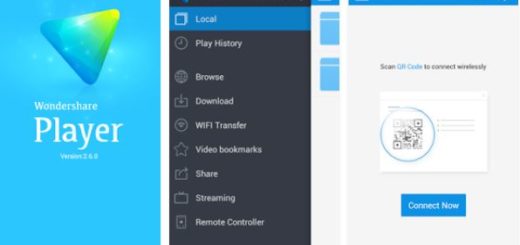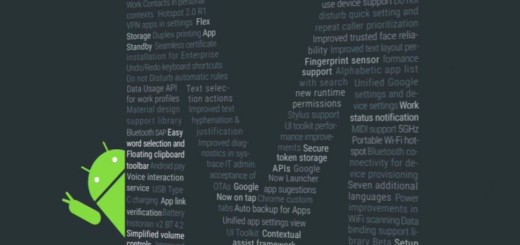Samsung Galaxy S8+: How to Uninstall Apps
The Galaxy S8+ comes with a huge number of Samsung and carrier-specific apps preinstalled. Some of these apps are helpful, while others are nothing more than a waste of space, so it is up to you what to do next....