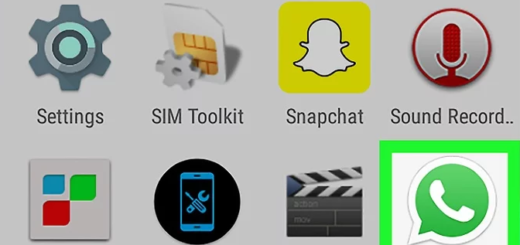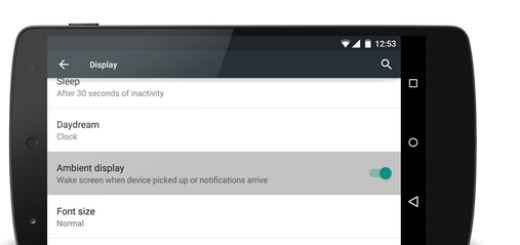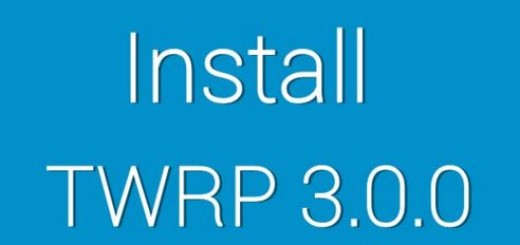Get Aspire UX S9 – Icon Pack for a Galaxy S9 Look
With so many phones on the market right now, how do you decide which one to buy? I know that many of you must be thinking of one of the two devices of the moment – I am talking about none other than Galaxy S9 and S9+, but for now, maybe you don’t afford doing it. This is no reason to get upset since there are little tricks that can make your own handset get a Galaxy S9 look.
I must tell you from the start the fact that there is no icon pack that can give you the S9 blend of squircles and wireframe icons, but there are a few options that come pretty close to what you have in mind. Aspire UX S9 is an icon pack inspired by official UX icons of Samsung Galaxy S8 and Note 8 (Beta) and can surprise you.
Aspire UX leans away from the wireframe look, giving you some amazing wireframe system icons, while also remaining faithful to third-party icons. These are adapted to squircles rather than making them completely wireframe and this eventually gives you the Samsung look without going completely wireframe. You get the chance to choose between more than 1600 extremely high quality icons, along with Dynamic Calendar support, Alternative Icons, a very useful icon request tool for all those who notice a missing icon, as well as Regular Updates and not only.
However, be careful about something: in order to use this icon pack, you must also use a launcher with support for themes like Nova, Apex, ADW. Only such launchers allow to apply icons themes; and even more, in order to use widgets, you must download and install zooper widget pro.
Aspire UX S9 – Icon Pack waits for you right now. And don’t you imagine that $0.99 is too much to pay for your satisfaction. If you also want a clean take on the Samsung look, you should better think twice before saying no.