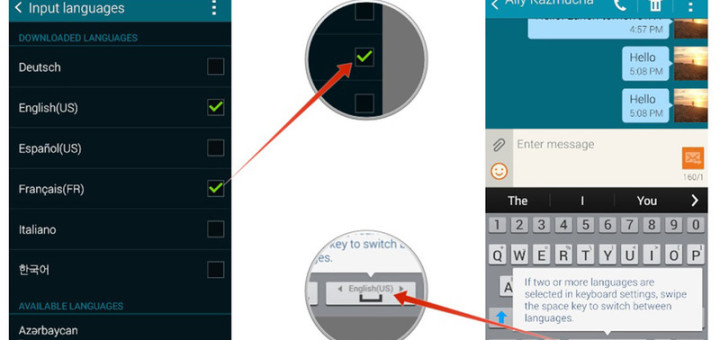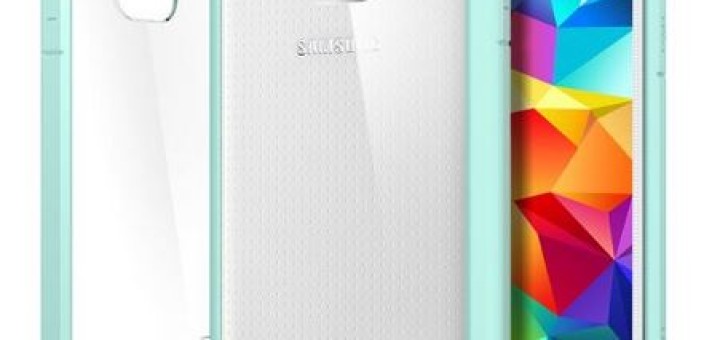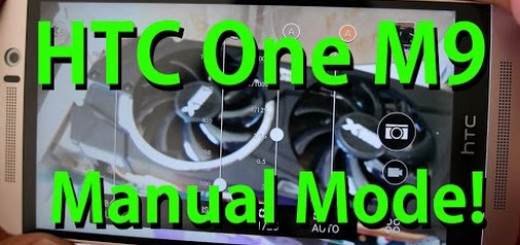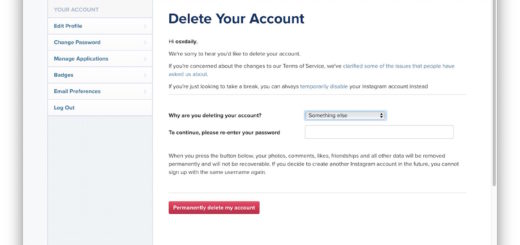Hard Reset Galaxy Note 4
Fixing software issues or preparing your Galaxy Note 4 for custom update operations might imply in performing a hard reset, or a factory reset operation. This process is related to various other operations and represents a must when using the...