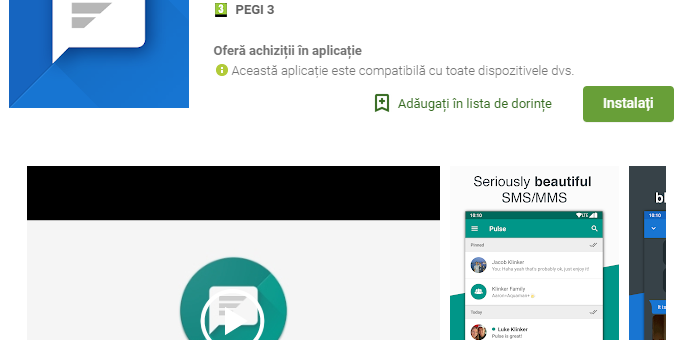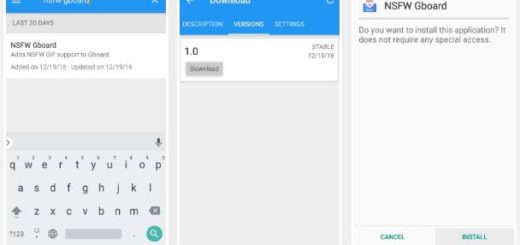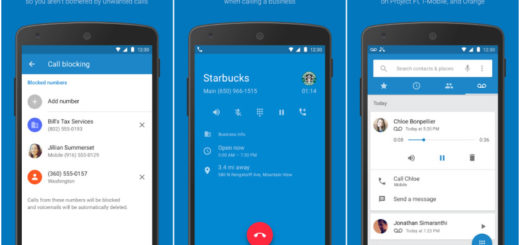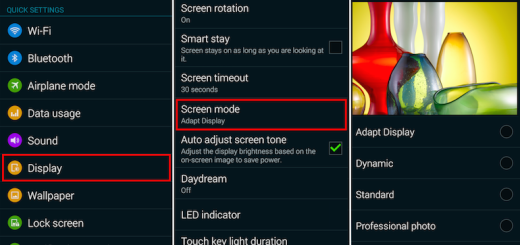Adjust the Alert Slider on your OnePlus 7 Pro
OnePlus has recently revealed the impressive OnePlus 7 Pro model. As you might expect, this OnePlus flagship comes with the latest powerful processor, as well as a sleek redesign that adds a mechanical pop-up camera and allows the phone’s style...