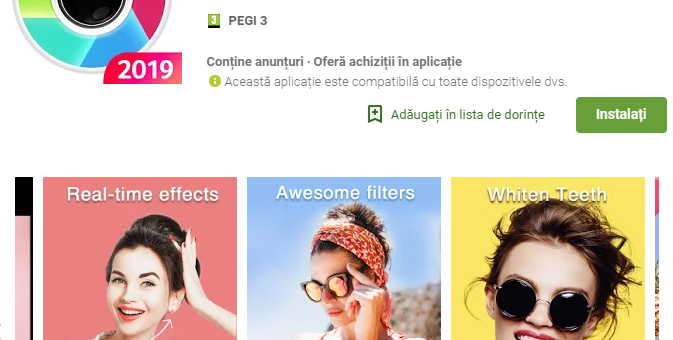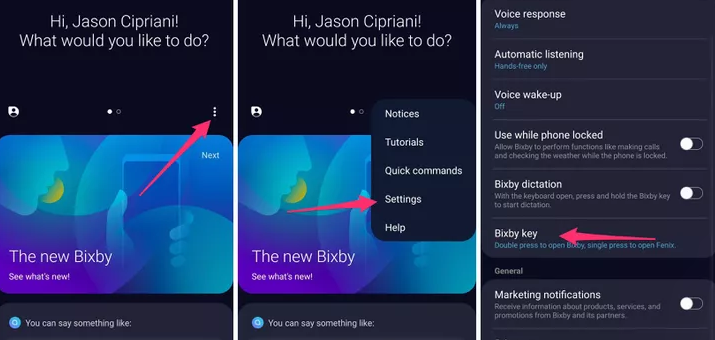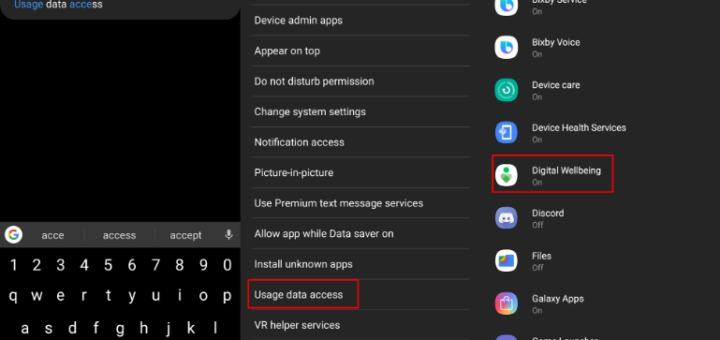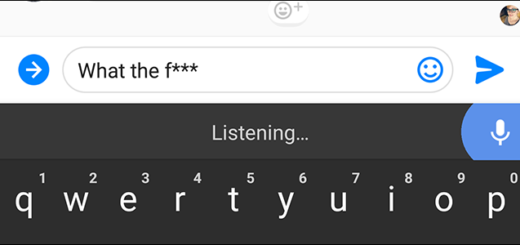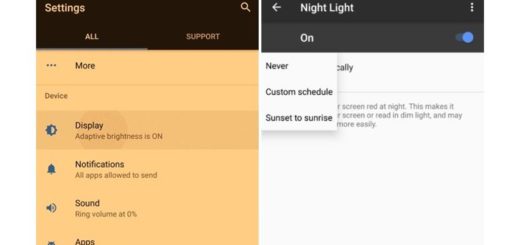Use Sweet Selfie as a Beauty Camera App
You must have heard that the camera app on the Samsung Galaxy and Galaxy Note lines has a Beauty Face mode. It activates by default if you use the front-facing camera. This airbrushes your face and gives you options to...