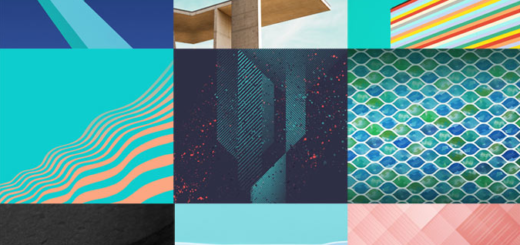Fix Slow to Wake Response on Samsung Galaxy S7
Getting your hands on the Samsung Galaxy S7 phone is nothing more than the first step in the long journey ahead of you. You practically have to explore it as much as possible and get the best out of the device especially as long as there are so many interesting and useful features packed into the handset. However, there are certain issues with the device and you must take your time to fix these problems.
When people want to wake up their Samsung Galaxy S7, all they need to do is to press the Power button once and the device should be ready to go. Anyway, there is a major delay between pressing the button and the moment when the screen comes to life and many users are worried about that.
This is very annoying especially with people expectation that this kind of device should work as fast as lightning on every single aspect of it. If you find that you also have the same issue, then you can try one of some available solutions. Restarting the phone is the first thing to try and in most cases it will make the problem disappear (although it may return in the future).
Fix Slow to Wake Response on Samsung Galaxy S7:
- First of all, you must try to remove the MicroSD card from the Galaxy S7. Many have reported that this trick manages to solve the slow to wake up problem in Galaxy S7;
- Replace the MicroSD card with a genuine card in order to make sure that there will be no similar issues in the future;
- If this doesn’t work, try making a hard reset. Before you do factory reset, make sure to back up your personal data or else you will end up losing your previous files, photos, videos and so on and I know that this is not what you have in mind. For more preparatory steps and the actual procedure, read this detailed guide.
Hopefully one of these simple tips will work on dealing with the slow to wake phone problem. If not, let me know about it and don’t hesitate to keep on reading. Other amazing tips and tutorials are available for your device, so it is up to you to choose:
- How to Deactivate the Galaxy S7 Vibration or if this measure is way to drastic, then Change Vibration Settings on Galaxy S7 and find the option that suits you the best;
- Learn how to Close Apps on your Samsung Galaxy S7 in order to save as much battery life as possible on a device that has so many problems at this chapter;
- Speaking of battery, learn how easy is to Show Galaxy S7 Battery Percentage from here;
- Bypass Factory Reset Protection on Galaxy S7 with the help of this guide;
- You can also Enable Developer Options on Galaxy S7;
- If you are a previous iPhone user, then you have to Get Rid of the Apps Tray on Galaxy S7 and make the transition to Android as smooth as possible.