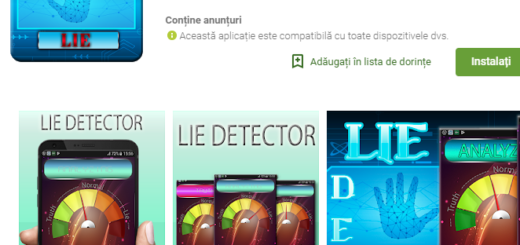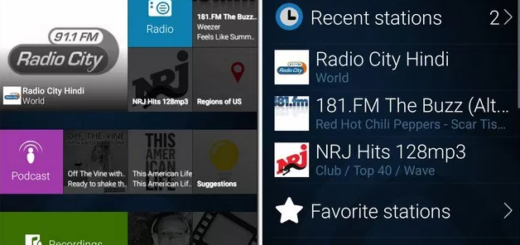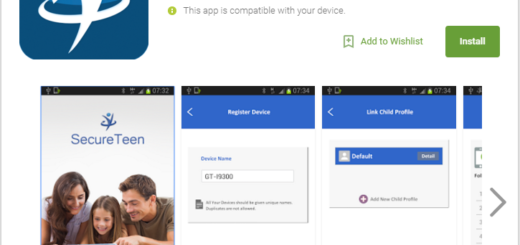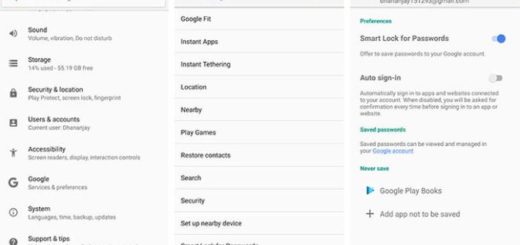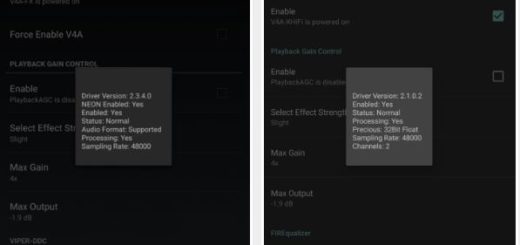How to use Simply News App on Android devices
Are you thinking of finding out a new Android app that is supposed to keep you informed, despite the lack of time? I don’t have to convince you of the fact that newspapers aren’t always the best option, but which app should you choose? If you want a very simple, yet attractive interface, if you want to choose your own personal categories and to enjoy some offline functions, then I might have a solution for you.
I am talking about an app known as Simply News which prepares news from various newspaper sources into short and concise texts, offering the most important information on one page, easier than ever, right on your own Android featured device.
How to use Simply News App:
- Take Simply News App from here;
Install it on your Android device; - The articles are divided into various topics such as entertainment, politics, science, tech, sports and more. Long story short, it covers almost all the categories that you might be interested about and that you might want to read;
- Each category shows news on the homepage in a horizontal grid form, so all you have to do is to tap on one category and this will open the specific news;
- If you want to read the full version, then I suggest swiping downwards. Then, do not hesitate to swipe upwards to go back to the home page where all the categories are listed. All the swiping happens in 3D, giving you the feeling that you are reading an actual newspaper;
- If you want to learn more, do not hesitate to push the message window down and read on or tap on the small media icons causing a list of thematically linked online articles to appear. However, keep in mind that this is possible only if you have an internet connection;
- Do you want to read news from a particular region? You can filter location-based messages in the ‘Local News’ field. The search box produces topics according to your personal interests and if you consider that that the list of subject categories is too long, you can delete tiles from the list either by long-pressing on them or by going through the settings to manage the topics;
- I also want you to know from the start that there is no way to add or remove news source by yourself which is indeed a disadvantage, but at least the app collects news from the most reliable sources, so you should not be worried;
- At the bottom you’ll find the settings menu of this app. From here you have the possibility to setup custom notifications for particular news, choose the country of where you want to read the news of, as well as to arrange and remove some categories from the homepage.
And there is also pro version which has some major advantages over the free version:
- While the Free Version provides 10 articles per category, the Pro Version provides no less than 30 articles;
- While the Free Version allows for 3 own search topics, the Pro Version is much more generous and allows for 10 search topics.
Do check this app, come back, and let me know whether you liked it or not in the comments section below!