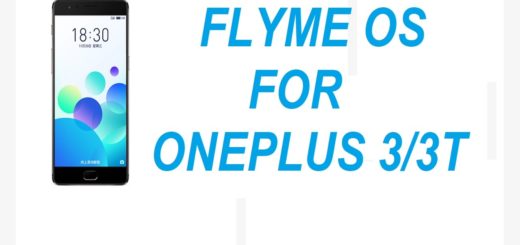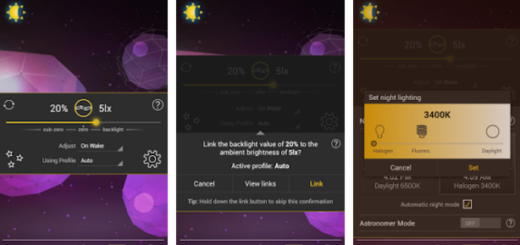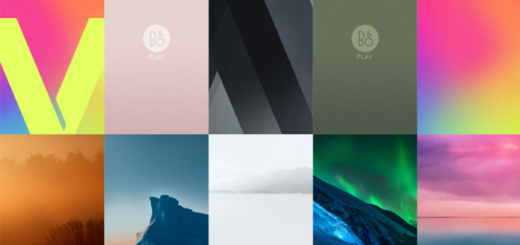How to Add the Pinterest app to your Home screen on Android
Pinterest, a worldwide catalog of ideas shared by over 175 million users every month, is dominated by Android users who simply love it. However, accidents and weird things are not out of the question. The last time you updated your Pinterest app, you may have noticed that the Pinterest icon disappeared from your Home screen on your Android handset. Is this only happening to you? I am sure that you are looking for a solution to this issue!
You are not the only one into this, but such situations happen all the time! Here’s how to add the Pinterest app to your Home screen on Android and get things back to normal as soon as possible!
This guide is all that you need:
How to Add the Pinterest app to your Home screen on Android:
- Visit My apps & games in the Play Store to check that Pinterest is up to date. If it’s not, then you must tap Update;
- Go to your device’s Home screen and tap Apps;
- Now, you must find Pinterest in the list of apps;
- Press and hold the Pinterest app, slide it in to your Home screen and let go.
Some of these steps may be different on your phone or tablet since not even Android can be exactly the same on every device. You may notice your app disappearing again while we’re going through some updates, but there is always a way to get it back, you can be sure of that!
I am also sure that you don’t want to give up on finding the best recipes, parenting hacks, home decoration, style inspiration and more to make your day brighter. This is what Pinterest is all about! And here you can find plenty of other guides about apps that can surprise you: