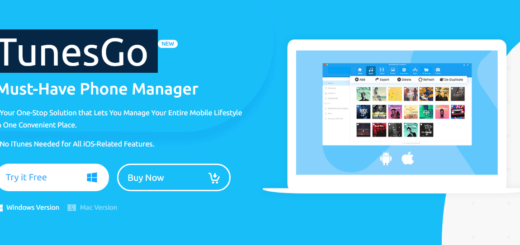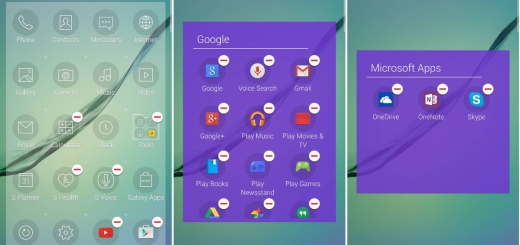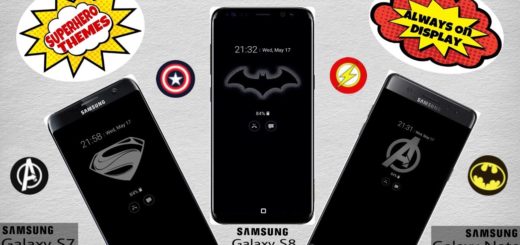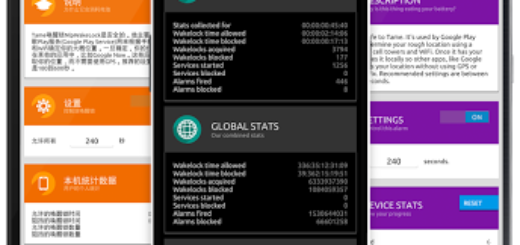Write with White Ink Again on your Note 9
When I used Samsung Note devices a few years ago, there wasn’t too much to say about the included S Pen. Now, with the latest Note 9, there is a lot you can do with the S Pen and you need time to discover it all. Long story short, the Bluetooth S Pen was a surprise to me since I didn’t think it was possible to get a stylus with a Bluetooth radio and the ability to hold a charge in such a slim piece of kit. This is one of the most exciting features of the Galaxy Note 9 and I already know that I love it.
Even more, you probably noticed that Samsung’s new S Pen comes in two new colors to match and complement the new shades of the Galaxy Note 9: purple and yellow. When an image of a yellow looking S Pen leaked several weeks back, I honestly though that it was a mistake. Or maybe it was just a washed out photo and the S Pen was actually gold.
I was wrong and the S Pen is absolutely yellow and it has been paired with the Ocean Blue Note 9 in a magnificent way. After all, the Galaxy Note 9 – with the Midnight Blue and yellow S Pen model – it is simply ideal for customers who are looking for a device that stands out from the crowd. If you want to go bold, you’ve made the right choice!
And remember that the new colors are about more than just aesthetics. They also affect how they write. Depending on which phone you bought, your S Pen will practically write in either yellow or purple. But if this is though a bit too much for you, then you can change it back.
So, if you want to write in white, just follow the below steps:
Detailed procedure:
- First of all, head over to Settings;
- Go to Advanced features;
- Then, find the way to S Pen;
- Up next, tap Screen off memo;
- Now, turn off the Use S Pen signature color toggle.
So, while I find the S Pen essential now, it looks like it will become more useful and fun to use for more people soon. Just take your time to discover it!