Prioritize Notifications on Android Oreo
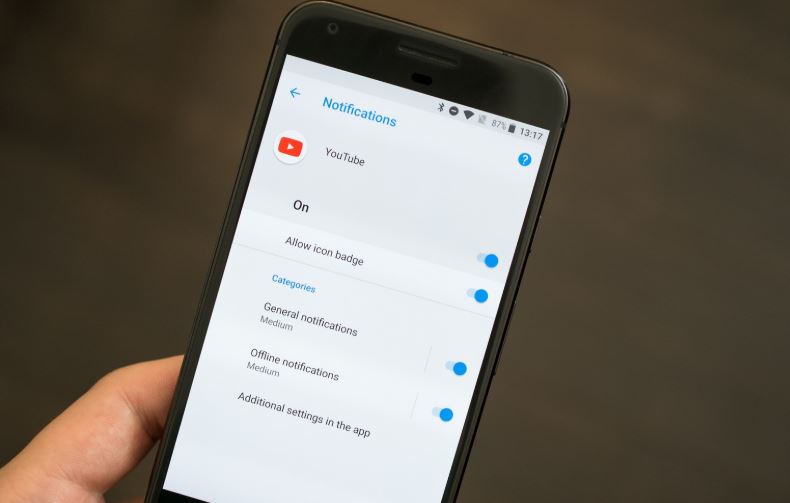
If your Android device is running on Oreo, then you should know from the start the fact that this version has changed the handling of notifications. You probably know that Android Oreo offers a set of nifty little features that make this latest iteration of the platform one of the most user-friendly ever. One such feature expands precisely the flexibility of notifications, so why wouldn’t you learn to prioritize notifications on your Android Oreo device?
Let’s pretend that you have multiple email accounts associated with the Gmail app. You wouldn’t be the only one in such a situation, but we all tend to handle things the same and this comes with its own fair of issue. What if only one of those accounts need to have a high notification priority and the rest do not?
Or what if you want to configure any incoming email with an attachment to have low priority? With the new Categories option, you can now set that up. Just cut through all the fancy technical words and developer language and trust me that this option is not hard to understand at all!
Most of your apps will offer different categories, while some offer none. It’s a matter of luck, after all and it all depends on your wish to get the best. For example, Inbox doesn’t offer any categories, but Twitter offers categories for direct messages, emergency alerts, related to you and your tweets, followers and contacts, recommendations from Twitter, security, and tweets from people you follow.
You can go into individual apps and control whether you see the notification dots (a dot that appears above the icon) and more. This is a great way to prioritize and tailor your phone to suit your needs by altering the different settings. All you must do is to press and hold the app you want to change to bring up the menu, then choose from the settings available to you, including the notification dot.
And I don’t know about you, but I also think that this is especially handy if you have more and more apps and they never seem like enough! A little bit or order can do no harm, you know!
How satisfied were you with the usefulness of this article? Don’t hesitate to let me know!




User forum
0 messages