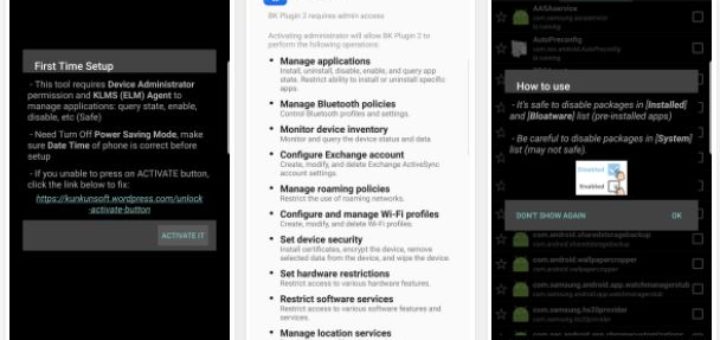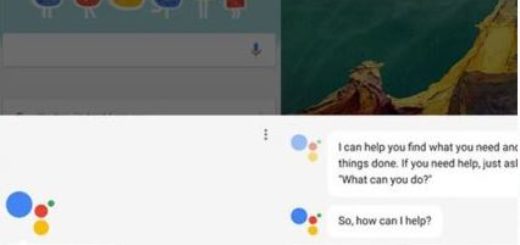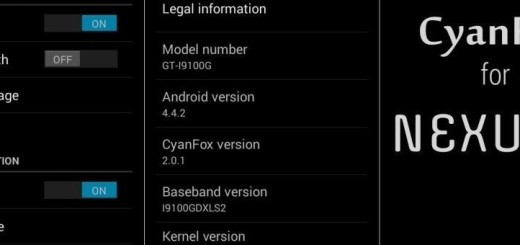Disable Unnecessary Apps on Galaxy S9 Plus
Bloatware is that software that has unnecessary features that use large amounts of memory and RAM. Samsung Galaxy Android phones are known to ship with a lot of these apps and your Galaxy S9 Plus might be great, but is...