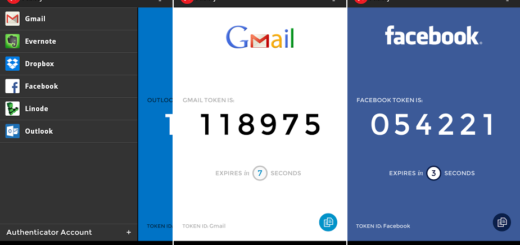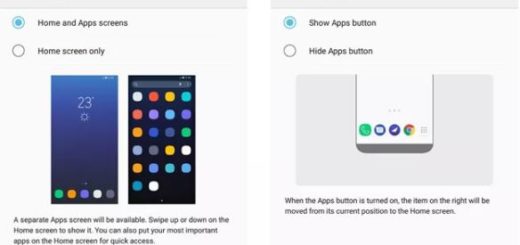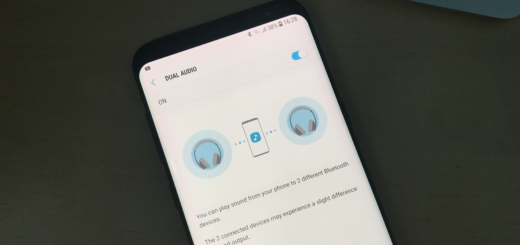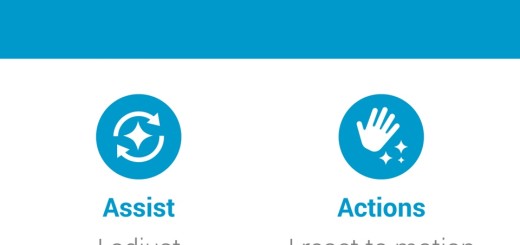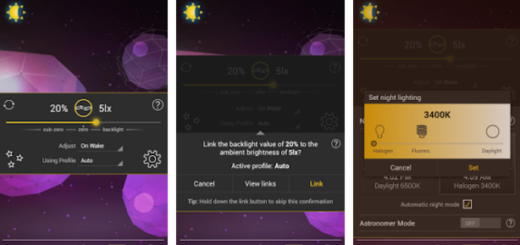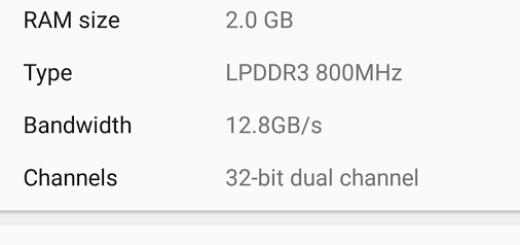Learn to Setup Authy for Two-Factor Authentication on your Android Device
Two-factor authentication or 2-step verification is becoming more and more popular these days. To put it in simple words, two-factor authentication means that, while logging into an account, you have to present two different things from two different sources to prove...