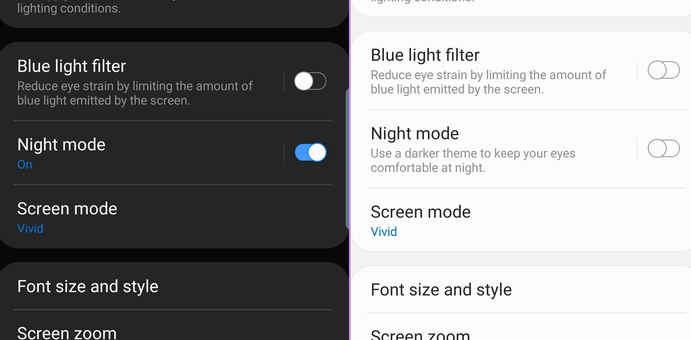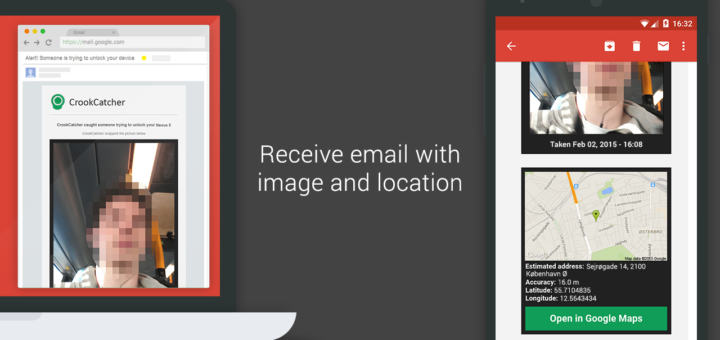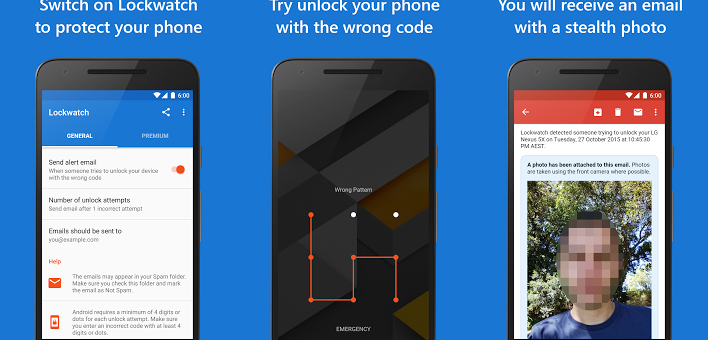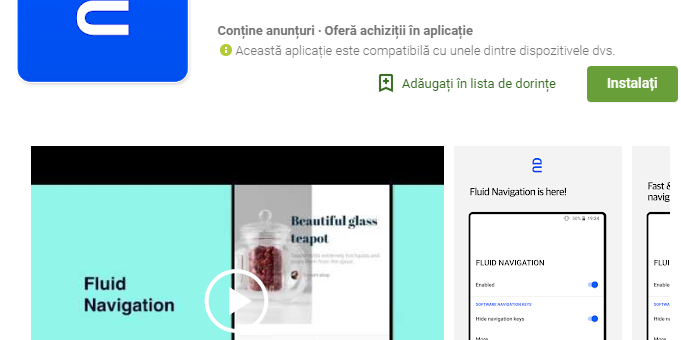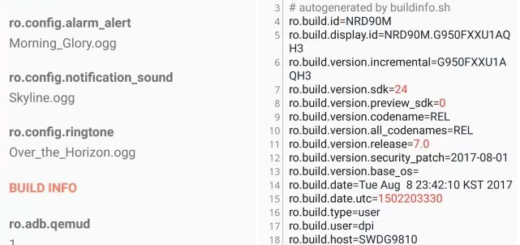Switch from the Screen Mode on your Galaxy S10 Plus
Samsung’s Galaxy S10 line is a bundle of joy for all those looking for something fresh and exciting. From an ultrasonic fingerprint sensor that’s hidden under the screen to a third camera for ultra-wide angle shots, you are about to...