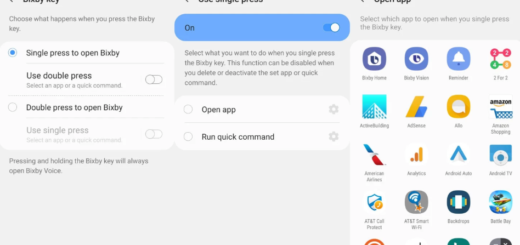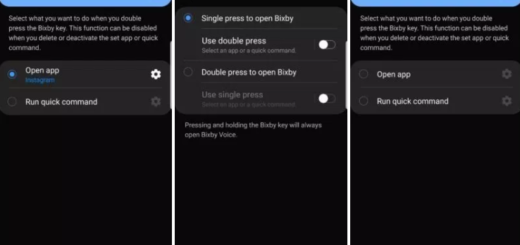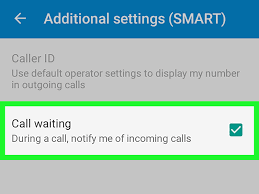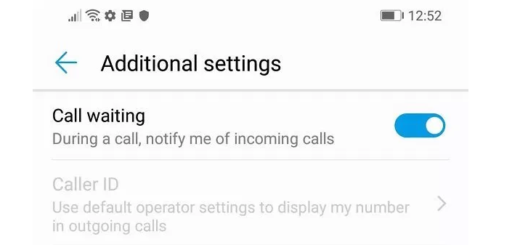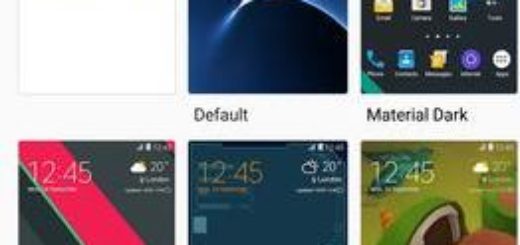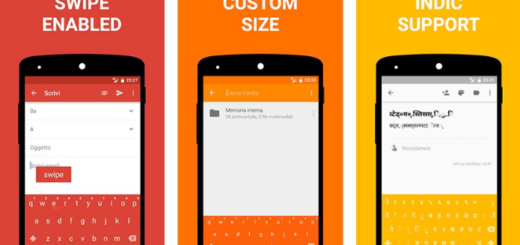How to Remap Bixby Button on your Galaxy S9
Samsung introduced that dedicated Bixby button with the Galaxy S8 smartphone and has made it a permanent fixture on its flagship handsets since then. However, the button has never been appreciated, not even by the company’s loyal buyers. And to...